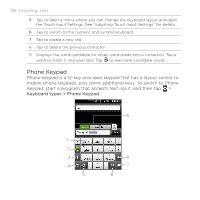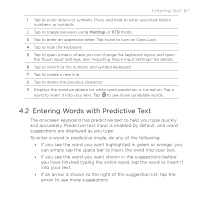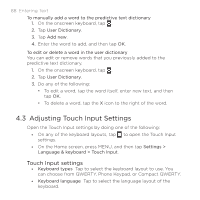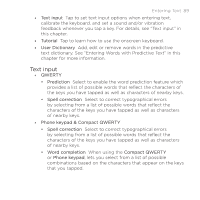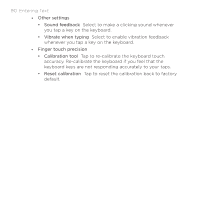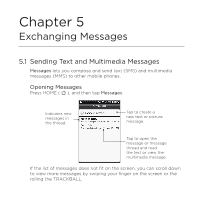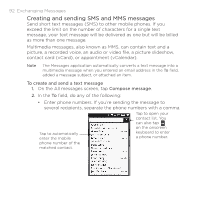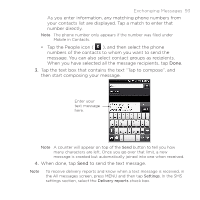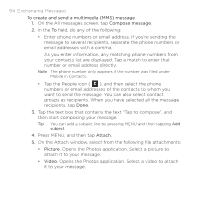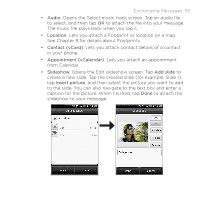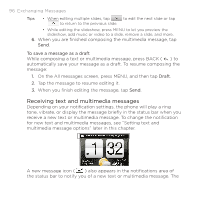HTC DROID ERIS by Verizon HTC Sync Update for DROID ERIS (Verizon) (2.0.33) - Page 91
HTC DROID ERIS by Verizon Manual
 |
View all HTC DROID ERIS by Verizon manuals
Add to My Manuals
Save this manual to your list of manuals |
Page 91 highlights
Chapter 5 Exchanging Messages 5.1 Sending Text and Multimedia Messages Messages lets you compose and send text (SMS) and multimedia messages (MMS) to other mobile phones. Opening Messages Press HOME ( ), and then tap Messages. Indicates new messages in the thread. Tap to create a new text or picture message. Tap to open the message or message thread and read the text or view the multimedia message. If the list of messages does not fit on the screen, you can scroll down to view more messages by swiping your finger on the screen or the rolling the TRACKBALL.
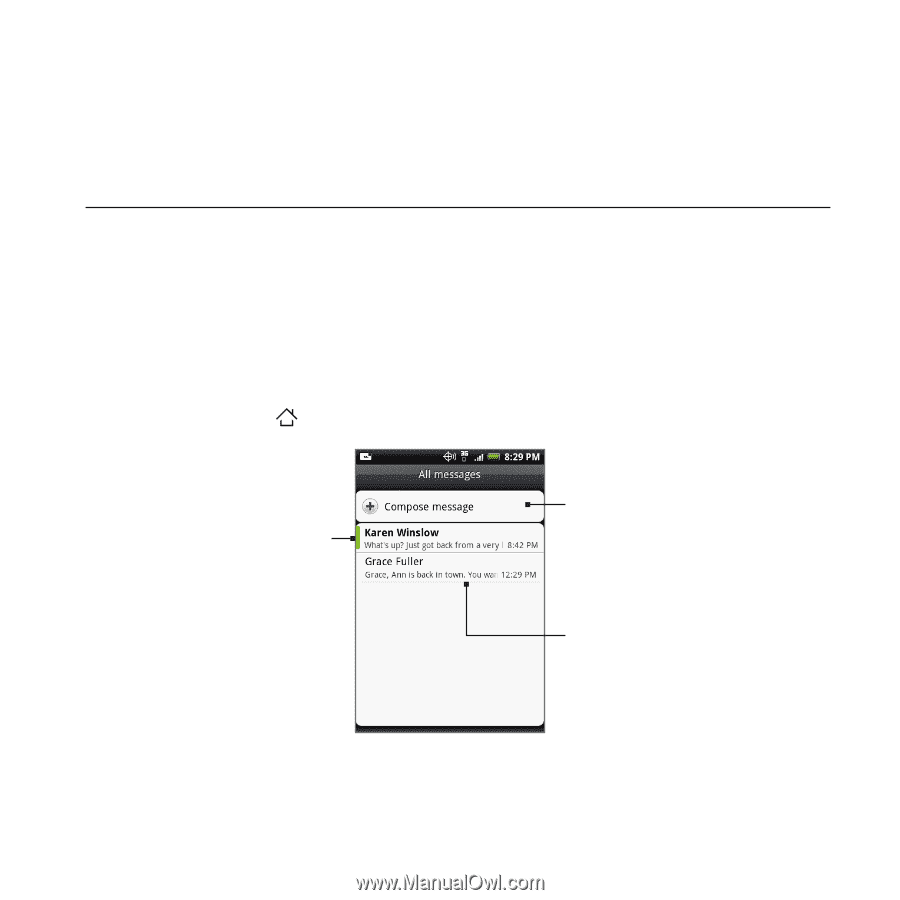
5.1 Sending Text and Multimedia Messages
Messages
lets you compose and send text (SMS) and multimedia
messages (MMS) to other mobile phones.
Opening Messages
Press HOME
(
)
, and then tap
Messages
.
Tap to create a
new text or picture
message.
Tap to open the
message or message
thread and read
the text or view the
multimedia message.
Indicates new
messages in
the thread.
If the list of messages does not fit on the screen, you can scroll down
to view more messages by swiping your finger on the screen or the
rolling the TRACKBALL.
Chapter 5
Exchanging Messages