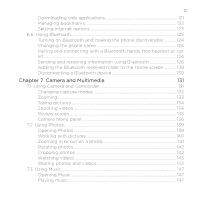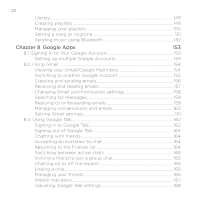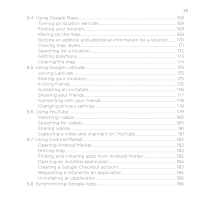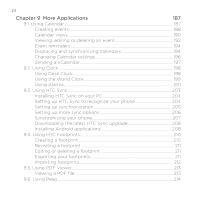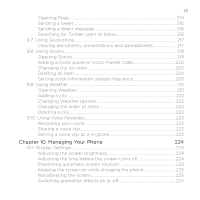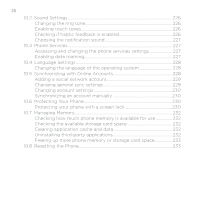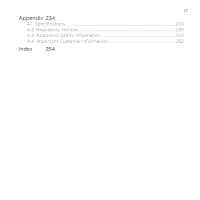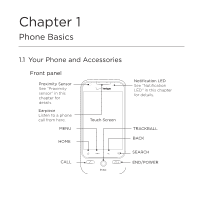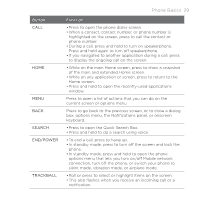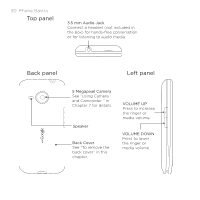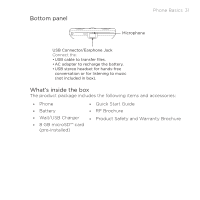±²
10.2 Sound Settings
......................................................................................................
226
Changing the ring tone
.....................................................................................
226
Enabling touch tones
.........................................................................................
226
Checking if haptic feedback is enabled
....................................................
226
Choosing the notification sound
..................................................................
227
10.3 Phone Services
......................................................................................................
227
Accessing and changing the phone services settings
......................
227
Enabling data roaming
......................................................................................
227
10.4 Language Settings
..............................................................................................
228
Changing the language of the operating system
................................
228
10.5 Synchronizing with Online Accounts
.........................................................
228
Adding a social network account
................................................................
229
Changing general sync settings
...................................................................
229
Changing account settings
.............................................................................
230
Synchronizing an account manually
..........................................................
230
10.6 Protecting Your Phone
......................................................................................
230
Protecting your phone with a screen lock
..............................................
230
10.7 Managing Memory
...............................................................................................
232
Checking how much phone memory is available for use
................
232
Checking the available storage card space
............................................
232
Clearing application cache and data
.........................................................
232
Uninstalling third-party applications
..........................................................
232
Freeing up more phone memory or storage card space
.................
233
10.8 Resetting the Phone
...........................................................................................
233