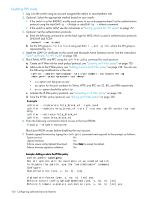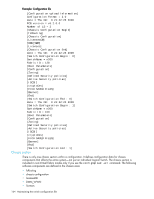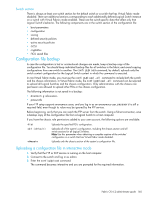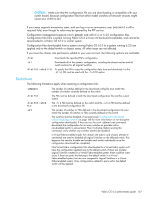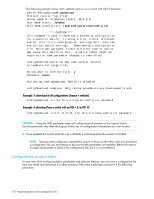HP StorageWorks 8/80 HP StorageWorks Fabric OS 6.2 administrator guide (5697-0 - Page 167
Configuration file backup
 |
View all HP StorageWorks 8/80 manuals
Add to My Manuals
Save this manual to your list of manuals |
Page 167 highlights
Switch section There is always at least one switch section for the default switch or a switch that has Virtual Fabric mode disabled. There are additional sections corresponding to each additionally defined Logical Switch instance on a switch with Virtual Fabrics mode enabled. These are the switch-specific data that affect only that Logical Switch's behavior. The following components are in the switch section of the configuration file: • boot parameters • configuration • zoning • defined security policies • active security policies • iSCSI • cryptoDev • FICU saved files Configuration file backup In case the configuration is lost or unintentional changes are made, keep a backup copy of the configuration file. You should keep individual backup files for all switches in the fabric and avoid copying configurations from one switch to another. The configUpload command, by default, uploads only the switch context configuration for the Logical Switch context in which the command is executed. In non-Virtual Fabric mode, you must use the configUpload -all command to include both the switch and the chassis information. In Virtual Fabric mode, the configUpload -all command can be selected to upload all Logical Switches and the chassis configuration. Only administrators with the chassis role permission are allowed to upload other FIDs or the chassis configuration. The following information is not saved in a backup: • dnsConfig information • passwords If your FTP setup supports anonymous users, and you log in as an anonymous user, password is still a required field, even though its value may be ignored by the FTP service. Before beginning, verify that you can reach the FTP server from the switch. Using a Telnet connection, save a backup copy of the configuration file from a Logical Switch to a host computer. If you have the chassis role permissions added to your user account, the following options are available: -fid -all (default) -chassis Uploads the specified FID's configuration. Uploads all of the system's configuration, including the chassis section and all switch sections for all Logical Switches. Note: Use this parameter when obtaining a complete capture of the switches' configuration in a switch that has Virtual Fabric mode disabled. Uploads only the chassis section of the system's configuration file. Uploading a configuration file in interactive mode 1. Verify that the FTP or SCP service is running on the host computer. 2. Connect to the switch and log in as admin. 3. Enter the configUpload command. The command becomes interactive and you are prompted for the required information. Fabric OS 6.2 administrator guide 165