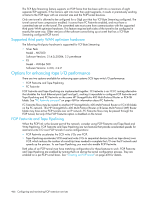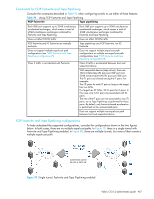HP StorageWorks 8/80 HP StorageWorks Fabric OS 6.2 administrator guide (5697-0 - Page 470
Options for enhancing tape I/O performance
 |
View all HP StorageWorks 8/80 manuals
Add to My Manuals
Save this manual to your list of manuals |
Page 470 highlights
The TCP Byte Streaming feature supports an FCIP frame that has been split into a maximum of eight separate TCP segments. If the frame is split into more than eight segments, it results in prematurely sending a frame to the FCIP layer with an incorrect size and the FCIP tunnel bounces. Only one tunnel is allowed to be configured for a GigE port that has TCP Byte Streaming configured. The tunnel cannot have compression enabled; it cannot have FC Fastwrite enabled, and must have a committed rate set on the tunnel. The committed rate must come from communication with the supported third party WAN optimizer hardware. This feature requires both sides of the tunnel to be configured in exactly the same way. Older versions of the software cannot bring up a tunnel that has a TCP Byte Streaming configured FCIP tunnel. Supported third party WAN optimizer hardware The following third-party hardware is supported for TCP Byte Streaming: • Silver Peak Model - NX7500 Software Versions: 2.1.4.0_20084, 2.2 pre-release • F5 Model - WANJet 500 Software Versions: 4.2.16, 4.2.17 Options for enhancing tape I/O performance There are two options available for enhancing open systems SCSI tape write I/O performance: • FCIP Fastwrite and Tape Pipelining • FC Fastwrite FCIP Fastwrite and Tape Pipelining are implemented together. FC Fastwrite is an FC-FC routing alternative that disables the local Ethernet ports (ge0 and ge1), making it impossible to configure FCIP Fastwrite and Tape Pipelining and FC Fastwrite on the same HP StorageWorks 400 Multi-Protocol Router or FC4-18i blade. See "FC Fastwrite concepts" on page 469 for information about FC Fastwrite. FC Fastwrite flows may be routed to another HP StorageWorks 400 Multi-Protocol Router or FC4-18i blade on the FC network. This HP StorageWorks 400 Multi-Protocol Router or B-Series Multi-Protocol (MP) Router blade may have active FCIP tunnels over an IP network. FC Fastwrite flows may be passed through the FCIP tunnel, but only if the FCIP Fastwrite option is disabled on the tunnel. FCIP Fastwrite and Tape Pipelining When the FCIP link is the slowest part of the network, consider using FCIP Fastwrite and Tape Read and Write Pipelining. FCIP Fastwrite and Tape Pipelining are two features that provide accelerated speeds for read and write I/O over FCIP tunnels in some configurations: • FCIP Fastwrite accelerates the SCSI write I/Os over FCIP. • Tape Pipelining accelerates SCSI read and write I/Os to sequential devices (such as tape drives) over FCIP, which reduces the number of round-trip times needed to complete the I/O over the IP network and speeds up the process. To use Tape Pipelining, you must also enable FCIP Fastwrite. Both sides of an FCIP tunnel must have matching configurations for these features to work. FCIP Fastwrite and Tape Pipelining are enabled by turning them on during the tunnel configuration process. They are enabled on a per-FCIP tunnel basis. See "Creating an FCIP tunnel" on page 478 for details. 466 Configuring and monitoring FCIP extension services