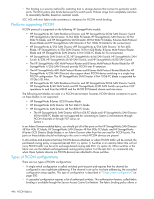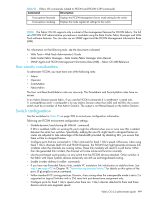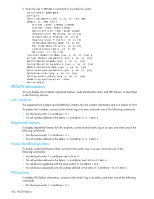HP StorageWorks 8/80 HP StorageWorks Fabric OS 6.2 administrator guide (5697-0 - Page 505
Setting unique domain IDs
 |
View all HP StorageWorks 8/80 manuals
Add to My Manuals
Save this manual to your list of manuals |
Page 505 highlights
Channel A Switch Domain ID = 21 Switch Domain ID = 22 Figure 84 Cascaded configuration, two switches Control Unit B Channel A Switch Domain ID = 21 Switch Domain ID = 22 Control Unit C Switch Domain ID = 23 Control Unit D Figure 85 Cascaded configuration, three switches Setting unique domain IDs In a cascaded configuration, each switch must have a unique domain ID, and insistent domain ID (IDID) mode must be enabled. 1. Connect to the switch and log in using an account assigned to the admin role. 2. Verify that the switch has a unique domain ID. If it does not, set a unique domain ID. For instructions on displaying and changing the domain ID, see Chapter 1, "Performing basic configuration tasks" on page 29. 3. Enter the switchDisable command to disable the switch. 4. Enter the configure command. 5. Enter y after the Fabric Parameters prompt. 6. To enable IDID mode, enter y after the "Insistent Domain ID Mode" prompt. (You can disable this mode by entering n.) 7. Respond to the remaining prompts (or press Ctrl-D to accept the other settings and exit). Fabric OS 6.2 administrator guide 501