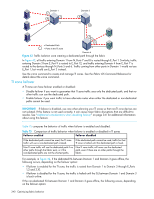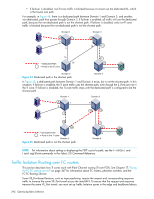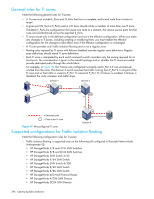HP StorageWorks 8/80 HP StorageWorks Fabric OS 6.2 administrator guide (5697-0 - Page 343
FSPF routing rules and traffic isolation
 |
View all HP StorageWorks 8/80 manuals
Add to My Manuals
Save this manual to your list of manuals |
Page 343 highlights
• If failover is enabled for the TI zone, non-TI zone traffic is routed from Domain 1 to Domain 3 through the dedicated ISL. • If failover is disabled for the TI zone, non-TI zone traffic is halted until the non-dedicated ISL between Domain 1 and Domain 3 is back online. Additional considerations when disabling failover If failover is disabled, be aware of the following considerations: • This feature is intended for use in simple linear fabric configurations, such as that shown in Figure 42 on page 340. • Ensure that there are non-dedicated paths through the fabric for all devices that are not in a TI zone. • If you create a TI zone with just E_Ports, failover must be enabled. If failover is disabled, the specified ISLs will not be able to route any traffic. • If the path between devices in a TI zone is broken, no inter-switch RSCNs are generated. Each switch that is part of the TI zone generates RSCNs to locally attached devices that are part of the TI zone and are registered to receive RSCNs. • Ensure that there are multiple paths between switches. Disabling failover locks the specified route so that only TI zone traffic can use it. Non-TI zone traffic, including domain controller frames, are excluded from using the dedicated path. For example, in Figure 43, if failover is disabled, Domain 2 cannot send domain controller frames to Domain 3 and 4. Domain controller frames include zone updates and Name Server queries. To avoid this problem, add a second, non-dedicated ISL between Domain 1 and Domain 3. Domain 1 8 1 9 3 Domain 3 9 12 15 7 = Dedicated Path 6 = Ports in the TI zone 5 Domain 2 Domain 4 Figure 43 Fabric incorrectly configured for TI zone with failover disabled • HP recommends that regular zone definitions match the TI zone definition. • Regular zone definitions should use D,I notation and not WWN notation; otherwise, RSCN notifications are not sent to the devices if the dedicated path is broken. • HP recommends that the insistent Domain ID feature be enabled; if a switch changes its active domain ID, the route is broken. See the configure command in the Fabric OS Command Reference for information about setting insistent Domain ID. FSPF routing rules and traffic isolation All traffic must use the lowest cost path. FSPF routing rules take precedence over the TI zones, as described in the following situations: • If the dedicated ISL is not the lowest cost path ISL, the following rules apply: • If failover is enabled, the traffic path for the TI zone is broken, and TI zone traffic uses the lowest cost path instead. • If failover is disabled, the TI zone traffic is blocked. • If the dedicated ISL is the only lowest cost path ISL, the following rules apply: • If failover is enabled, non-TI zone traffic as well as TI zone traffic uses the dedicated ISL. Fabric OS 6.2 administrator guide 341