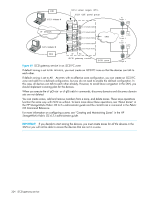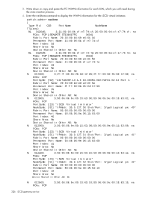HP StorageWorks 8/80 HP StorageWorks Fabric OS 6.2 administrator guide (5697-0 - Page 329
alicreate ISCSI_TARGETS, 21:00:00:04:cf:e7:74:cf, 00:00:04:cf:e7:73:7e; 2f:ff:00:06:2b:0d:12:99
 |
View all HP StorageWorks 8/80 manuals
Add to My Manuals
Save this manual to your list of manuals |
Page 329 highlights
PortSymb: [23] "iSCSI Virtual Initiator" NodeSymb: [51] "IPAddr: 30.0.127.33 Slot/Port: 3/ge3 Logical pn: 43" Fabric Port Name: 00:00:00:00:00:00:00:00 Permanent Port Name: 50:06:06:9e:00:15:63:18 Port Index: 43 Share Area: No Device Shared in Other AD: No N 012c00; 3;50:06:06:9e:00:15:63:20;50:06:06:9e:00:15:63:21; na FC4s: FCP PortSymb: [23] "iSCSI Virtual Initiator" NodeSymb: [51] "IPAddr: 30.0.127.34 Slot/Port: 3/ge4 Logical pn: 44" Fabric Port Name: 00:00:00:00:00:00:00:00 Permanent Port Name: 50:06:06:9e:00:15:63:20 Port Index: 44 Share Area: No Device Shared in Other AD: No N 012d00; 3;50:06:06:9e:00:15:63:28;50:06:06:9e:00:15:63:29; na FC4s: FCP PortSymb: [23] "iSCSI Virtual Initiator" NodeSymb: [51] "IPAddr: 30.0.127.35 Slot/Port: 3/ge5 Logical pn: 45" Fabric Port Name: 00:00:00:00:00:00:00:00 Permanent Port Name: 50:06:06:9e:00:15:63:28 Port Index: 45 Share Area: No Device Shared in Other AD: No N 012e00; 3;50:06:06:9e:00:15:63:30;50:06:06:9e:00:15:63:31; na FC4s: FCP PortSymb: [23] "iSCSI Virtual Initiator" NodeSymb: [51] "IPAddr: 30.0.127.36 Slot/Port: 3/ge6 Logical pn: 46" Fabric Port Name: 00:00:00:00:00:00:00:00 Permanent Port Name: 50:06:06:9e:00:15:63:30 Port Index: 46 Share Area: No Device Shared in Other AD: No N 012f00; 3;50:06:06:9e:00:15:63:38;50:06:06:9e:00:15:63:39; na FC4s: FCP PortSymb: [23] "iSCSI Virtual Initiator" NodeSymb: [51] "IPAddr: 30.0.127.37 Slot/Port: 3/ge7 Logical pn: 47" Fabric Port Name: 00:00:00:00:00:00:00:00 Permanent Port Name: 50:06:06:9e:00:15:63:38 Port Index: 47 Share Area: No Device Shared in Other AD: No The Local Name Server has 11 entries } 5. Write down or copy and paste the WWN information, which you will use for the aliCreate command. To display the FC target WWNs for switches other than the HP StorageWorks 4/256 SAN Director, telnet into that switch and run the nsShow command. Record the WWN information displayed. 6. Enter the aliCreate command to create zone aliases. Zone aliases are much easier to use than long strings of WWN information. The two examples below create aliases for the FC virtual targets and for the iSCSI virtual initiators: switch:admin> alicreate ISCSI_TARGETS, "21:00:00:04:cf:e7:74:cf; 21:00:00:04:cf:e7:73:7e; 2f:ff:00:06:2b:0d:12:99" switch:admin> switch:admin> alicreate ISCSI_VI_SWITCH1_SLOT3, "50:06:06:9e:00:15:63:00; 50:06:06:9e:00:15:63:08; 50:06:06:9e:00:15:63:10; 50:06:06:9e:00:15:63:18; 50:06:06:9e:00:15:63:20; 50:06:06:9e:00:15:63:28; 50:06:06:9e:00:15:63:30; 50:06:06:9e:00:15:63:38" Fabric OS 6.2 administrator guide 327