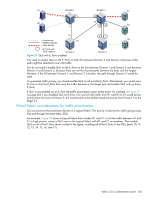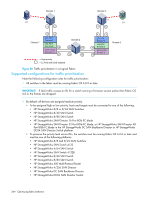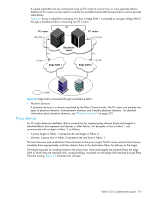HP StorageWorks 8/80 HP StorageWorks Fabric OS 6.2 administrator guide (5697-0 - Page 369
Using the FC-FC routing service
 |
View all HP StorageWorks 8/80 manuals
Add to My Manuals
Save this manual to your list of manuals |
Page 369 highlights
17 Using the FC-FC routing service FC-FC routing service overview The FC-FC routing service provides Fibre Channel routing (FCR) between two or more fabrics without merging those fabrics. A Fibre Channel router (FC router) is a switch running the FC-FC routing service. The FC-FC routing service can be simultaneously used as an FC router and as a SAN extension over wide area networks (WANs) using FCIP. FCR supports backbone-to-edge routing, allowing devices in the backbone to communicate with devices on the edge fabric. For example, using FCR you can share tape drives across multiple fabrics without the administrative problems, such as change management, network management, scalability, reliability, availability, and serviceability, that might result from merging the fabrics. FCR also supports interoperability with some versions of M-EOS. For more information about M-EOS interoperability support, see Appendix C, "Mixed fabric configurations for non-merge SANs" on page 541. For information about migrating from an HP StorageWorks Multi-Protocol Router to a HP StorageWorks 400 Multi-Protocol Router, see Appendix C, "Migrating from an MP Router to a 400 MP Router" on page 543. Supported platforms for Fibre Channel routing Fibre Channel routing is supported on the following platforms: • HP StorageWorks DC SAN Backbone Director and HP StorageWorks DC04 SAN Director Switch (HP StorageWorks SAN Director 16 Port 8Gb FC blade, HP StorageWorks SAN Director 32 Port 8Gb FC blade, HP StorageWorks SAN Director 48 Port 8Gb FC blade, or B-Series Multi-Protocol Router Blade) • HP StorageWorks 8/40 SAN Switch • HP StorageWorks 8/80 SAN Switch • HP StorageWorks 400 Multi-Protocol Router • HP StorageWorks 4/256 SAN Director, using chassis configuration option 5 (B-Series Multi-Protocol Router Blade) For the HP StorageWorks DC SAN Backbone Director and HP StorageWorks DC04 SAN Director Switch, EX_Ports on 8-Gb/s port blades and EX_Ports on the B-Series Multi-Protocol Router Blade can exist in the same chassis, but cannot be online at the same time; however, EX_Ports on 8-Gb/s port blades and VEX_Ports can be online at the same time in the same chassis. EX_Ports are supported only on the B-Series Multi-Protocol Router Blade and 8-Gb/s port blades. Ports on the 8-Gb/s core blade cannot be configured as EX_Ports. The HP StorageWorks DC SAN Backbone Director and HP StorageWorks DC04 SAN Director Switch have a limit of 128 EX_Ports for each chassis. For the HP StorageWorks 4/256 SAN Director, EX_Ports are supported only on the B-Series Multi-Protocol Router Blade and are not supported on 8-Gb/s port blades. Fibre Channel routing on the HP StorageWorks 8/40 SAN Switch, HP StorageWorks 8/80 SAN Switch, and on the 8-Gb/s port blades of the HP StorageWorks DC SAN Backbone Director and HP StorageWorks DC04 SAN Director Switch require an Integrated Routing license. See "Integrated Routing" on page 368 for additional information about the Integrated Routing feature. Supported configurations In an edge fabric that contains a mix of administrative domain (AD)-capable switches and switches that are not aware of AD, the FC router must be connected directly to an AD-capable switch. For more information, see "Use of administrative domains with LSAN zones and FCR" on page 386. You can use SANtegrity to configure M-Series switches connecting to a B-Series router. For more information, see Chapter 12, "Interoperability for merged SANs" on page 291. The supported configurations are: • FC router connected to a B-Series nonsecured edge fabric Fabric OS 6.2 administrator guide 367