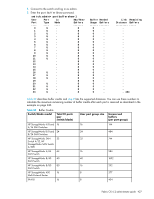HP StorageWorks 8/80 HP StorageWorks Fabric OS 6.2 administrator guide (5697-0 - Page 429
FC switch port buffer credit requirements for long-distance calculations, Determining how many ports
 |
View all HP StorageWorks 8/80 manuals
Add to My Manuals
Save this manual to your list of manuals |
Page 429 highlights
FC switch port buffer credit requirements for long-distance calculations You can calculate how many ports can be configured for long distance on all Fabric OS 6.x capable switch modules. Following are the considerations for the calculation: • Each port is part of a port group that includes a pool of buffer credits that can be utilized. This is not the same as the port groups used for ISL Trunking. • Each user port reserves eight buffer credits when online or offline. • Any remaining buffers can be reserved by any port in the port group. • When QoS is enabled and the port is online, an additional 14 buffers are allocated to that port. • The following switches have a limitation of 255 buffers maximum that can be allocated to a port, which corresponds to a distance of ~500 km at 1 Gb/s: • HP StorageWorks 4/8 SAN Switch • HP StorageWorks 4/16 SAN Switches • Brocade 4Gb SAN Switch for HP p-Class BladeSystem • Brocade 4Gb SAN Switch for HP c-Class BladeSystem • HP StorageWorks SAN Switch 4/32 • HP StorageWorks 4/64 SAN Switch • HP StorageWorks SAN Switch 4/32B • HP StorageWorks 400 Multi-Protocol Router • HP StorageWorks B-Series iSCSI Director Blade • HP StorageWorks B-Series Multi-Protocol Router Blade • HP StorageWorks 4/256 SAN Director 16 Port 4Gb Blade • HP StorageWorks 4/256 SAN Director 32 Port 4Gb Blade • HP StorageWorks 4/256 SAN Director 48 Port 4Gb Blade NOTE: The following switches do not have this limitation: • HP StorageWorks 8/8 and 8/24 SAN Switches • HP StorageWorks 8/40 SAN Switch • HP StorageWorks 8/80 SAN Switch • HP StorageWorks SAN Director 16 Port 8Gb FC blade • HP StorageWorks SAN Director 32 Port 8Gb FC blade • HP StorageWorks SAN Director 48 Port 8Gb FC blade. • For LD, distance in km is the smaller of the distance measured during port initialization versus the desired distance value. • For LS, distance in km is always the desired distance value. Determining how many ports can be used for long distance Before you can calculate the buffer requirement, note the following Fibre Channel gigabit values reference definitions: • 1.0625 for 1 Gb/s • 2.125 for 2 Gb/s • 4.25 for 4 Gb/s • 8.5 for 8 Gb/s To calculate how many ports can be configured for long distance, use the data in Table 82 on page 427 and Table 83 on page 428 to obtain the total ports in a switch or blade, number of user ports in a port group, and the unreserved buffer credits available per port group. The values reflect an estimate, and may differ from the supported values in Table 83 on page 428. Fabric OS 6.2 administrator guide 425