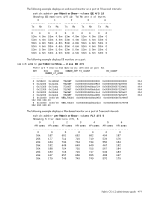HP StorageWorks 8/80 HP StorageWorks Fabric OS 6.2 administrator guide (5697-0 - Page 424
Clearing monitor counters
 |
View all HP StorageWorks 8/80 manuals
Add to My Manuals
Save this manual to your list of manuals |
Page 424 highlights
The following example displays filter monitor information on a port: switch:admin> perfMonitorShow --class FLT 2/5 There are 7 filter-based monitors defined on port 21. KEY ALIAS OWNER_APP FRAME_COUNT OWNER_IP_ADDR 0 SCSI_Frame TELNET 0x00000000002c2229 N/A 1 SCSI_WR TELNET 0x000000000000464a N/A 2 SCSI_RW TELNET 0x000000000000fd8c N/A 3 SCSI_RW WEB_TOOLS 0x0000000000007ba3 192.168.169.40 4 SCSI_RW WEB_TOOLS 0x0000000000004f0e 192.168.169.190 5 SCSI_RD WEB_TOOLS 0x0000000000002208 192.168.169.40 6 SCSI_WR WEB_TOOLS 0x000000000000033a 192.168.169.40 The following example displays ISL monitor information on a port: switch:admin> perfMonitorShow --class ISL 1/1 Total transmit count for this ISL: 1462326 Number of destination domains monitored: 3 Number of ports in this ISL: 2 Domain 97: 110379 Domain 98: Domain 99: Clearing monitor counters 1337982 1. Connect to the switch and log in as admin. 2. Enter the perfmonitorshow command, to display the monitor numbers on a specific port. perfmonitorshow --class monitor_class [slotnumber/]portnumber 13965 where: monitor_class The monitor class, which can be one of EE (end-to-end), FLT (filter-based), or ISL (inter-switch link). slotnumber For bladed systems only, specifies the slot number of the port on which the monitor counter is to be cleared. For all other switches, this operand is not required. portnumber Specifies the port number. 3. Enter the perfmonitorclear command. perfmonitorclear --class monitor_class [slotnumber/]portnumber [monitorId] where: monitorId Specifies the monitor number to clear. If this operand is not specified, all monitor counters on the port are cleared. This operand does not apply to ISL monitors. The following example clears statistics counters for an end-to-end monitor: switch:admin> perfMonitorClear --class EE 1/2 5 End-to-End monitor number 5 counters are cleared switch:admin> perfMonitorClear --class EE 1/2 This will clear ALL EE monitors' counters on port 2, continue? (yes, y, no, n): [no] y 420 Administering advanced performance monitoring