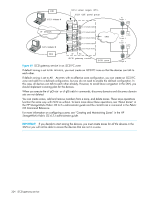HP StorageWorks 8/80 HP StorageWorks Fabric OS 6.2 administrator guide (5697-0 - Page 321
Discovery domain and domain set configuration
 |
View all HP StorageWorks 8/80 manuals
Add to My Manuals
Save this manual to your list of manuals |
Page 321 highlights
Number of records found: 2 Name: iqn.2006-10.com.example-disk001 State/Status: Online/Defined Auth. Method: None Name: iqn.2002-10.com.brocade:21:00:00:04:cf:e7:74:cf State/Status: Online/Defined Auth. Method: None Discovery domain and domain set configuration Discovery domains (DDs) and discovery domain sets can be used to configure access control between iSCSI initiators and iSCSI VTs manually. A DD controls iSCSI initiator access to iSCSI VTs. A DD is a group of iSCSI initiators and iSCSI VTs identified by IQNs. The iSCSI initiators can access only the iSCSI VTs that are in the DD to which they are assigned. When there are no discovery domains, all iSCSI initiators can access all iSCSI VTs. If iSNS (internet Storage Name Service) is enabled, configure access control on the iSNS server; discovery domains and discovery domain sets configured in Fabric OS are not supported if the iSNS service is enabled on the fabric. You can create four discovery domain sets (DDSets), but only one set can be enforced at a time. Discovery domain sets allow you to enable and disable fabric-wide iSCSI VT access with a single command. An enabled DDSet is enforced fabric-wide. In a deployment with an active DDSet, only iSCSI initiators in an enforced DD can access iSCSI VT in the same DD. If you do not configure either discovery domains or iSNS for access control, any iSCSI initiator on the IP network can access all iSCSI VTs (and therefore all FC targets) in the fabric. Displaying iSCSI initiator IQNs All iSCSI components in a DD must be identified using IQNs. Fabric OS temporarily stores the IQNs and IP addresses of iSCSI initiators that have logged in the gateway. NOTE: If an iSCSI initiator has more than one IP address, only one of the IP addresses is displayed. 1. Connect and log in to the switch. 2. Enter the iscsiCfg --show initiator command to display iSCSI initiator IQNs. switch:admin> iscsicfg --show initiator Number of records found: 1 Name iqn.1991-05.com.microsoft:host001.brocade.com 30.0.30.11 Creating discovery domains IP Address 1. Connect and log in to the switch. 2. Enter the iscsiCfg --create dd command with the -d option to define the discovery domain. switch:admin> iscsicfg --create dd -d dd-host001 -m \ "iqn.1991-05.com.microsoft:host001.brocade.com,iqn.2006-10.com.example:d isk001" The operation completed successfully. 3. To verify, enter the iscsiCfg --show dd command: switch:admin> iscsicfg --show dd Number of records found: 1 Fabric OS 6.2 administrator guide 319