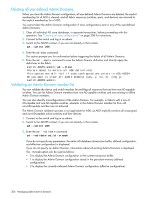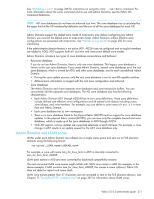HP StorageWorks 8/80 HP StorageWorks Fabric OS 6.2 administrator guide (5697-0 - Page 209
SAN management with Admin Domains
 |
View all HP StorageWorks 8/80 manuals
Add to My Manuals
Save this manual to your list of manuals |
Page 209 highlights
The following example validates the member list of Admin Domain 10 in the current transaction buffer. switch:AD255:admin> ad --validate 10 -m 0 Current AD Number: 255 AD Name: AD255 Transaction buffer configuration: AD Number: 2 AD Name: ad2 State: Active Switch port members: 1,1; 1,3; 2,5+; 3,6; * - Member does not exist + - Member is AD Unaware SAN management with Admin Domains This section is for users and administrators and describes how you use Admin Domains. If you are a physical fabric administrator and you want to create, modify, or otherwise manage Admin Domains, see "Admin Domain management for physical fabric administrators" on page 199. The Admin Domain looks like a virtual switch or fabric to a user. However, based on the user role and type (User_ID), users are presented with only their relevant AD-based views (see Figure 20 on page 192 and Figure 21 on page 192). Any devices and switch ports that are not defined as part of the Admin Domain are not shown and are not available to that AD user. Each Admin Domain can also have its own zone configurations (defined and effective) with zones and aliases under them. CLI commands in an AD context The CLI command input arguments are validated against the AD member list; they do not work with input arguments that specify resources that are not members of the current Admin Domain. All commands present filtered output, showing only the members of the current Admin Domain. For example, switchShow displays details for the list of AD members present in that switch. Note the following about the switchShow output: • Because all E_Ports and EX_Ports are shared across all Admin Domains, they are shown under all Admin Domains. • Other ports are displayed without any attribute details (with an explanation that they are not part of the current Admin Domain). A port or device appears in CLI command output or other management tool outputs if any one of the conditions listed in Table 52 is met. Table 52 Ports and devices in CLI output For Condition domain,index • The port is specified in the domain,index member list of the Admin Domain. • One or more WWNs specified in the AD member list is attached to the domain,index. Device WWN • The device WWN is specified in the AD WWN member list. • The device WWN is attached to one of the domain,index specified in the AD member list. RASLog and SYSlog output is not filtered based on AD membership. See the Fabric OS Command Reference for more detailed information about command syntax and usage and to understand how existing commands behave in an AD context. Fabric OS 6.2 administrator guide 207