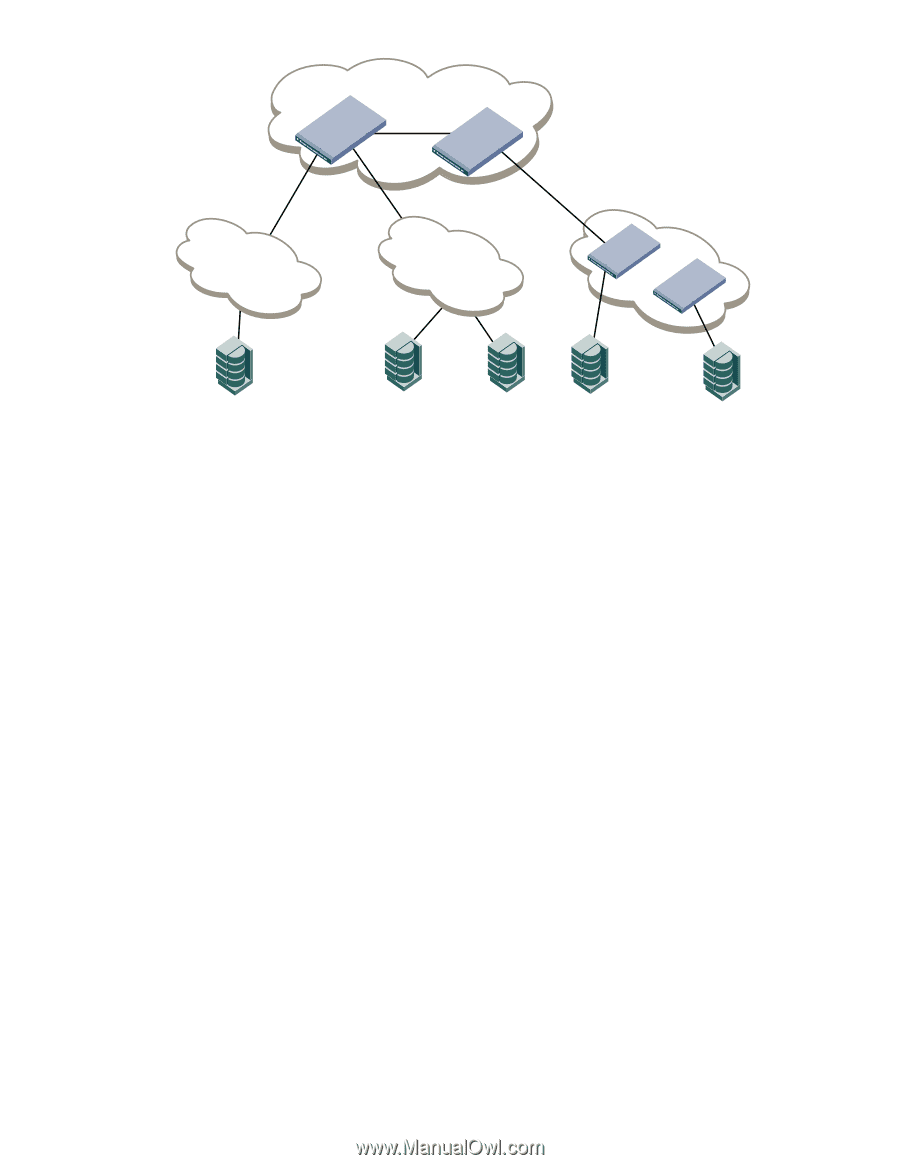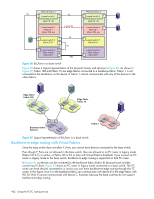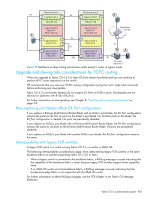HP StorageWorks 8/80 HP StorageWorks Fabric OS 6.2 administrator guide (5697-0 - Page 401
Resource monitoring
 |
View all HP StorageWorks 8/80 manuals
Add to My Manuals
Save this manual to your list of manuals |
Page 401 highlights
Backbone fabric FC router 1 FC router 2 Edge fabric 1 Fabric OS earlier than v5.3.0 Edge fabric 2 Fabric OS v5.3.0 or later Edge fabric 3 v5.3.0+ Pre-v5.3.0 Figure 67 Inter-fabric broadcast frames Displaying the current broadcast configuration 1. Log in to the FC router as admin. 2. Enter the following command: fcr:admin> fcrbcastconfig --show This command displays only the FIDs that have the broadcast frame option disabled. The FIDs that are not listed have the broadcast frame option enabled. Enabling broadcast frame forwarding 1. Log in to the FC router as admin. 2. Enter the following command: fcr:admin> fcrbcastconfig --enable -f fabricID where fabricID is the FID of the edge or backbone fabric on which you want to enable broadcast frame forwarding. Broadcast frame forwarding is enabled by default. Disabling broadcast frame forwarding 1. Log in to the FC router as admin. 2. Enter the following command: fcr:admin> fcrbcastconfig --disable -f fabricID where fabricID is the FID of the edge or backbone fabric on which you want to disable broadcast frame forwarding. Resource monitoring It is possible to exhaust resources, such as proxy PIDs. Whenever a resource is exhausted, Fabric OS generates an error message. The messages are described in the Fabric OS Message Reference. You can monitor FC router resources using the fcrResourceShow command. The fcrResourceShow command shows FCR resource limits and usage and includes the following: • For LSAN zones and LSAN devices, the information shows the maximum versus the currently used zones and device database entries. Each proxy or physical device constitutes an entry. If LSAN zones are defined in two edge fabrics, they are counted as two, rather than one. One device imported into multiple edge fabrics counts multiple times. Fabric OS 6.2 administrator guide 399