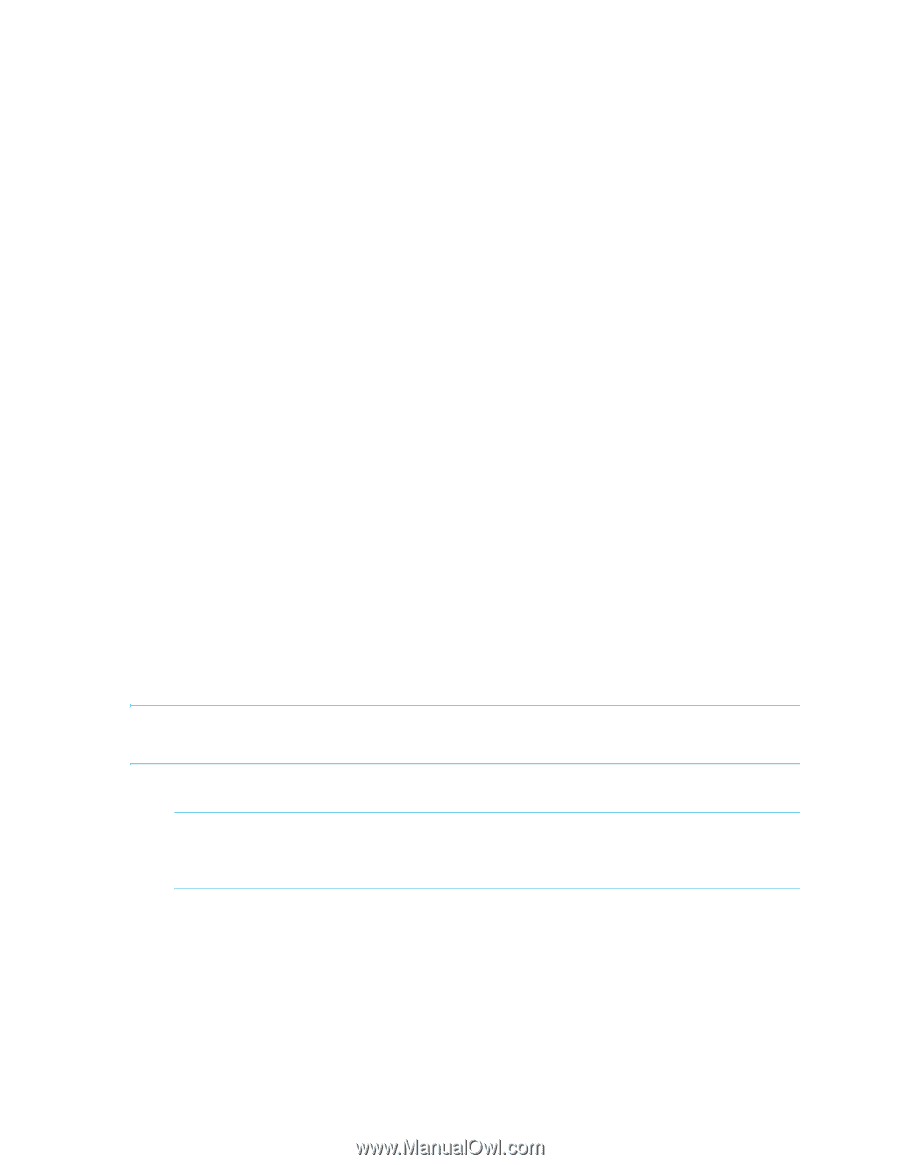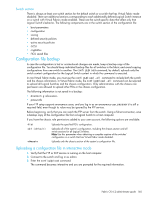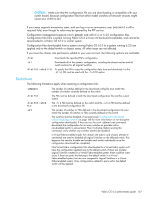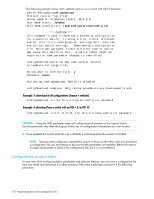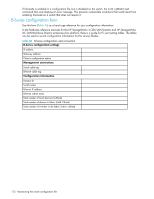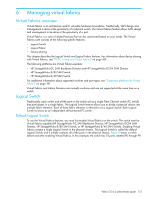HP StorageWorks 8/80 HP StorageWorks Fabric OS 6.2 administrator guide (5697-0 - Page 172
Configurations across a fabric
 |
View all HP StorageWorks 8/80 manuals
Add to My Manuals
Save this manual to your list of manuals |
Page 172 highlights
The following example shows configDownload run on a switch with Admin Domains: switch:AD5:admin>configdownload Protocol (scp or ftp) [ftp]: Server Name or IP Address [host]: 10.1.2.3 User Name [user]: JohnDoe File Name [config.txt]: /pub/configurations/config.txt *** CAUTION *** This command is used to download a backed-up configuration for a specific switch. If using a file from a different switch, this file's configuration settings will override any current switch settings. Downloading a configuration file, which was uploaded from a different type of switch, may cause this switch to fail. A switch reboot might be required for some parameter changes to take effect. configDownload operation may take several minutes to complete for large files. Do you want to continue [y/n]: y Password: xxxxx Activating configDownload: Switch is disabled configDownload complete: Only zoning parameters are downloaded to ad5. Example: A download of all configurations (chassis + switches) configdownload -a -ftp 10.1.2.3,gtian,config.txt,password Example: A download from a switch with an FID = 8, to FID 10 configdownload -fid 8 -sfid 10 -ftp 10.1.2.3,jdoe,config.txt,password CAUTION: Using the SFID parameter erases all configuration information on the Logical Switch. Use this parameter only when the Logical Switch has no configuration information you want to save. 8. If you disabled the switch, enter the switchEnable command when the process is finished. NOTE: Because some configuration parameters require a reboot to take effect, after you download a configuration file you must reboot to be sure that the parameters are enabled. Before the reboot, this type of parameter is listed in the configuration file, but it is not yet effective. . Configurations across a fabric To save time when configuring fabric parameters and software features, you can save a configuration file from one switch and download it to other switches of the same model type, as shown in the following procedure. 170 Maintaining the switch configuration file