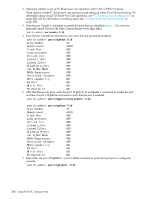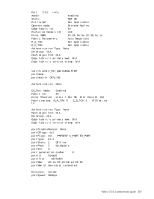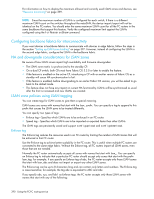HP StorageWorks 8/80 HP StorageWorks Fabric OS 6.2 administrator guide (5697-0 - Page 387
Supported configurations and platforms, Configuring EX_Port frame trunking
 |
View all HP StorageWorks 8/80 manuals
Add to My Manuals
Save this manual to your list of manuals |
Page 387 highlights
The FC router front domain has a higher node WWN-derived from the FC router-than that of the edge fabric. Therefore, the FC router front domain initiates the trunking protocol on the EX_Port. After initiation, the first port from the trunk group that comes online is designated as the master port. The other ports that come online on the trunk group are considered the slave ports. Adding or removing a slave port does not cause frame drop. The restrictions for EX_Port frame trunking are the same as for E_Ports-all the ports must be adjacent to each other using the clearly marked groups on the front of the product. EX_Port frame-based trunking has a master trunk link. If the master trunk link goes down, the entire EX_Port-based trunk re-forms and is taken offline for a short period of time. If there are no other links to the edge fabric from the backbone, the master port going offline may cause a traffic disruption in the backbone. IMPORTANT: This feature should be enabled only if the entire configuration is running Fabric OS 5.2.0 or later. Enabling the EX_Port trunking feature on a switch running Fabric OS 5.2.0 or later in a configuration containing a Fabric OS 5.1.0 switch will cause the Fabric OS 5.1.0 switch to panic. If router port cost is used with EX_Port trunking, the master port and slave ports share the router port cost of the master port. For information about setting up E_Port trunking on an edge fabric, see Chapter 20, "Administering ISL trunking" on page 435 in this guide. Supported configurations and platforms The EX_Port trunking is an FCR software feature and requires that you have a trunking license installed on the FC router and on the edge fabric connected to the other side of the trunked EX_Ports. EX_Port trunking is supported only with B-Series edge fabrics. You can use EX_Port frame trunking in the following configurations and cases: • For ports with speeds of 2 Gb/s up to a maximum speed of 8 Gb/s and trunking over long distance. • In the edge fabric, when the FC router is connected to a switch that supports eight ports from the trunkable group. • When the FC router is connected to an edge fabric using a mix of trunked and non-trunked EX_Ports. All will share the same front domain. High availability support The EX_Port frame trunking feature also is a High Availability (HA) supported feature. The HA protocol for EX_Port trunking is as follows: • If trunking is disabled prior to the HA failover, it remains disabled after the HA failover. • If trunking is enabled prior to the HA failover, it remains enabled after the HA failover. Backward compatibility support For backward compatibility, FCR that supports EX_Port trunking can continue to interoperate with older FCR switches and all previously supported B-Series switches in the edge fabric. Configuring EX_Port frame trunking With EX_Port frame trunking, you can use the same CLI commands as you do for E_Port trunking. Administration control for EX_Port trunking is available through root, admin, and switch admin access. The procedures for administering EX_Port frame trunking are the same as for E_Port trunking. You initialize trunking on ports with portCfgTrunkPort or switchCfgTrunk, and monitor traffic with the portPerfShow command. For details about using these commands, see Chapter 20, "Administering ISL trunking" on page 435 and individual commands in the Fabric OS Command Reference. Fabric OS 6.2 administrator guide 385