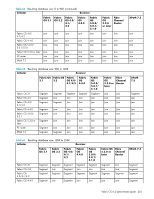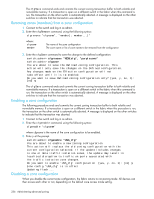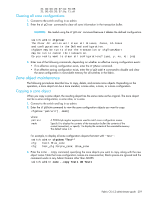HP StorageWorks 8/80 HP StorageWorks Fabric OS 6.2 administrator guide (5697-0 - Page 258
Removing zones members from a zone configuration, Enabling a zone configuration, Disabling a zone
 |
View all HP StorageWorks 8/80 manuals
Add to My Manuals
Save this manual to your list of manuals |
Page 258 highlights
The cfgSave command ends and commits the current zoning transaction buffer to both volatile and nonvolatile memory. If a transaction is open on a different switch in the fabric when this command is run, the transaction on the other switch is automatically aborted. A message is displayed on the other switches to indicate that the transaction was aborted. Removing zones (members) from a zone configuration 1. Connect to the switch and log in as admin. 2. Enter the cfgRemove command, using the following syntax: cfgremove "cfgname", "member[; member...]" where: cfgname member The name of the zone configuration The zone name or list of zone names to be removed from the configuration 3. Enter the cfgSave command to save the change to the defined configuration: switch:admin> cfgremove "NEW_cfg", "purplezone" switch:admin> cfgsave You are about to save the Defined zoning configuration. This action will only save the changes on the Defined configuration. Any changes made on the Effective configuration will not take effect until it is re-enabled. Do you want to save Defined zoning configuration only? (yes, y, no, n): [no] y The cfgSave command ends and commits the current zoning transaction buffer to both volatile and nonvolatile memory. If a transaction is open on a different switch in the fabric when this command is run, the transaction on the other switch is automatically aborted. A message is displayed on the other switches to indicate that the transaction was aborted. Enabling a zone configuration The following procedure ends and commits the current zoning transaction buffer to both volatile and nonvolatile memory. If a transaction is open on a different switch in the fabric when this procedure is run, the transaction on the other switch is automatically aborted. A message is displayed on the other switches to indicate that the transaction was aborted. 1. Connect to the switch and log in as admin. 2. Enter the cfgenable command, using the following syntax: cfgenable "cfgname" where cfgname is the name of the zone configuration to be enabled. 3. Enter y at the prompt. switch:admin> cfgenable "USA_cfg" You are about to enable a new zoning configuration. This action will replace the old zoning configuration with the current configuration selected. If the update includes changes to one or more traffic isolation zones, the update may result in localized disruption to traffic on ports associated with the traffic isolation zone changes. Do you want to enable 'USA_cfg' configuration (yes, y, no, n): [no] y zone config "USA_cfg" is in effect Updating flash ... Disabling a zone configuration When you disable the current zone configuration, the fabric returns to non-zoning mode. All devices can then access each other or not, depending on the default zone access mode setting. 256 Administering advanced zoning