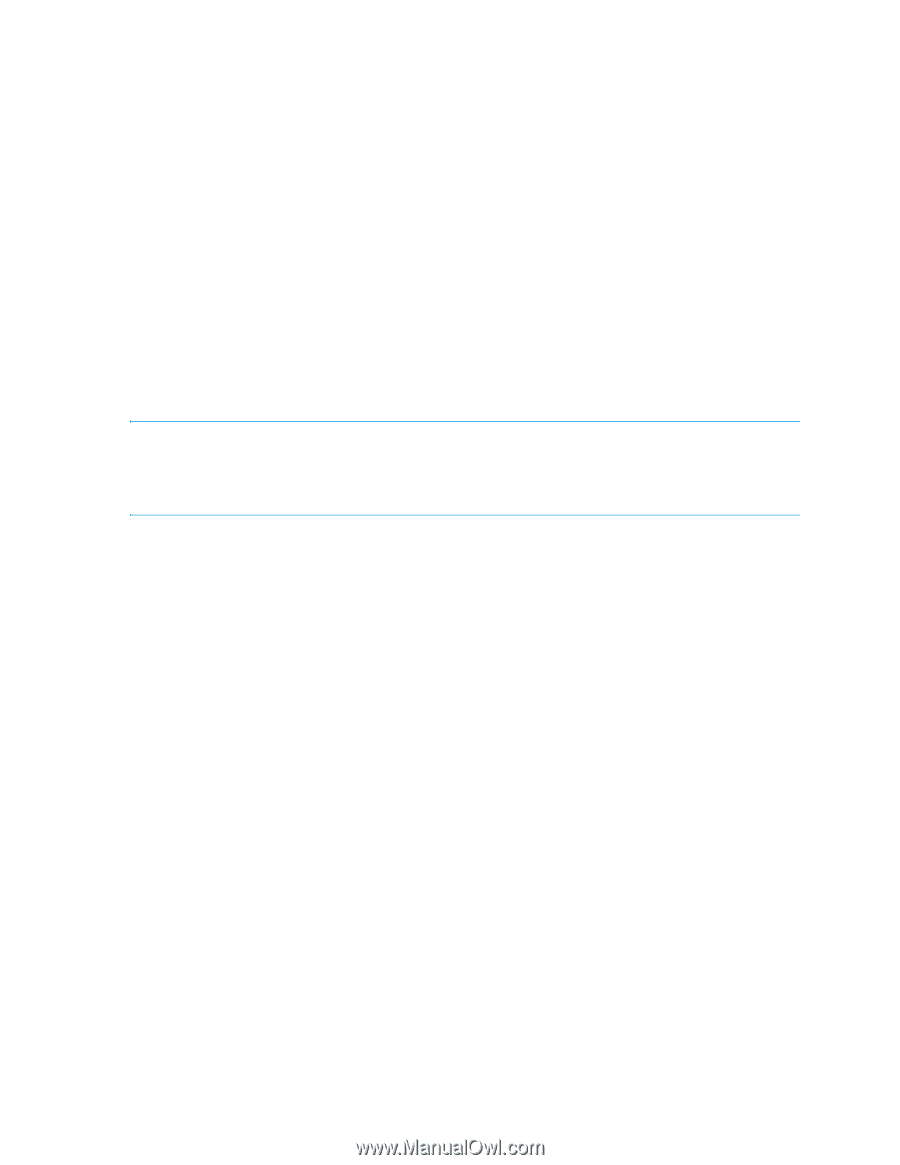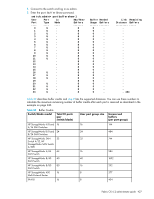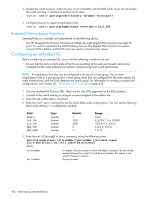HP StorageWorks 8/80 HP StorageWorks Fabric OS 6.2 administrator guide (5697-0 - Page 436
Configuring an extended ISL
 |
View all HP StorageWorks 8/80 manuals
Add to My Manuals
Save this manual to your list of manuals |
Page 436 highlights
3. Disable the credit recovery; credit recovery is not compatible with the IDLE mode. If you do not disable the credit recovery, it continues to perform a link reset. switch: admin> portcfgcreditrecovery -disable 4. Configure the port to support long-distance links. switch: admin> portcfglongdistance ,LS,0,100 Extended Fabrics device limitations Extended Fabrics is normally not implemented on the following device: • The HP StorageWorks B-Series iSCSI Director Blade has eight Gigabit Ethernet ports and eight FC ports. It is used to implement the iSCSI Gateway Service. The Gigabit Ethernet ports are used to connect iSCSI initiators, and the FC ports are used to connect to any device. Configuring an extended ISL Before configuring an extended ISL, ensure that the following conditions are met: • Be sure that the ports on both ends of the ISL are operating at the same port speed, and can be configured at the same distance level without compromising local switch performance. NOTE: A long-distance link also can be configured to be part of a trunk group. Two or more long-distance links in a port group form a trunk group when they are configured for the same speed, the same distance level, and their link distances are nearly equal. For information on trunking concepts and configurations, see Chapter 20, "Administering ISL trunking" on page 435. • Use only qualified HP B-Series SFPs. These are the only SFPs supported on the 8Gb products. 1. Connect to the switch and log in using an account assigned to the admin role. 2. Enter the switchDisable command. 3. Enter the configure command to set the switch fabric-wide configurations. You can set the following fabric-wide settings (* = multiplication symbol): Field Domain R_A_TOV E_D_TOV WAN_TOV MAX_HOPS Type Number Number Number Number Number Default 1 1000 2000 0 7 Range Varies E_D_TOV * 2 to 120000 1000 to R_A_TOV/2 0 to R_A_TOV/4 7 to 19 4. Enter the portCfgLongDistance command, using the following syntax: portcfglongdistance [slotnumber/]portnumber [distance_level] [vc_translation_link_init] [desired_distance] where: slotnumber portnumber For blades, the slot number in which the blade is located. The slot number must be followed by a slash (/) and the port number. This option is not used for fixed-port switches. The port number. 432 Administering extended fabrics