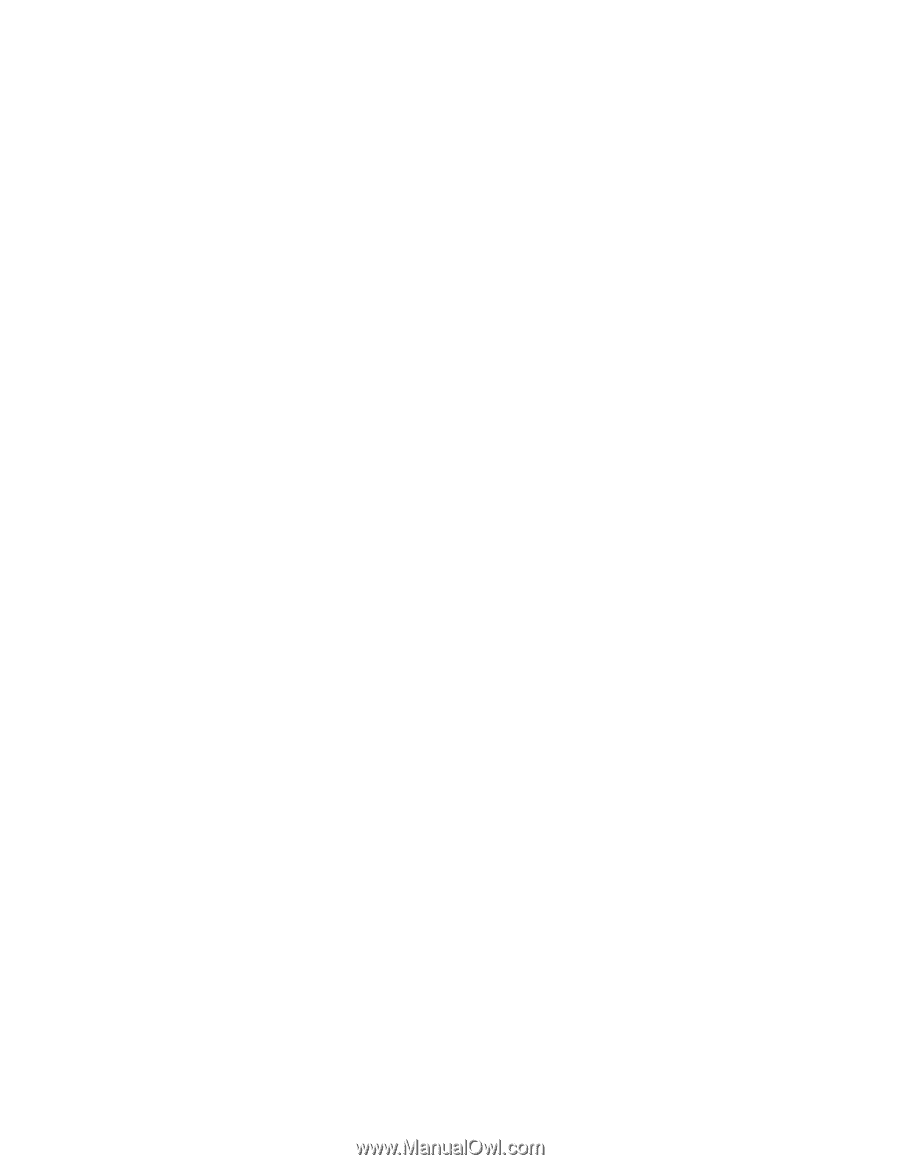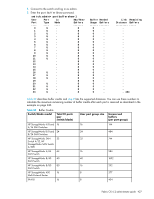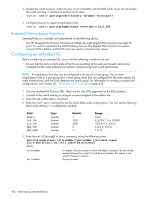HP StorageWorks 8/80 HP StorageWorks Fabric OS 6.2 administrator guide (5697-0 - Page 435
Enabling long distance when connecting to Time-Division Multiplexing devices
 |
View all HP StorageWorks 8/80 manuals
Add to My Manuals
Save this manual to your list of manuals |
Page 435 highlights
(vc_translation_link_init) parameter of the portCfgLongDistance command is enabled for long-distance links. On switches running Fabric OS 6.2.0 or later, during port configuration, you can specify fill words used on long-distance links to be either ARBs or IDLEs in the VC_RDY flow control mode. The vc_translation_link_init parameter specifies the fill words used on long-distance links. When set to 1, the link uses ARB fill words (default). When set to 0, the link uses IDLE fill words. The IDLE fill word option is not compatible with QoS configured links and credit recovery enabled links. You must disable these features before configuring long-distance IDLE fill words. On switches running firmware versions earlier than Fabric OS 6.2.0, this optional parameter controls the long-distance link initialization sequence. When set to 1, it activates the long-distance link initialization sequence. When set to 0, it deactivates this sequence. When the parameter is run without specifying a value, 1 is assigned automatically for a long-distance link in VC_RDY flow control; otherwise, 0 is assigned. For a long-distance link not configured for ISL R_RDY mode, this parameter must be set to 1; otherwise, it must be reset to 0. 1. Connect to the switch and log in using an account assigned to the admin role. 2. Enter the portCfgLongDistance command to configure a switch port 63 to support a 100 km link and be initialized using the long-distance link initialization protocol: switch:admin> portcfglongdistance 4/15 LS 1 100 switch:admin> portshow 4/15 portCFlags: 0x1 portFlags: 0x20001 PRESENT LED portType: 1.1 portState: 2 Offline portPhys: 4 No_Light portScn: 0 portId: 013f00 portWwn: 20:3f:00:60:69:00:02:48 Distance: super long portcfgqos -disable If you do not disable the QoS, after the second or third Link Reset (LR), ARBS displays. Fabric OS 6.2 administrator guide 431