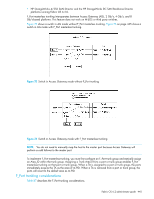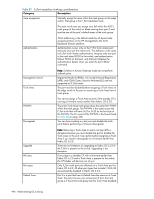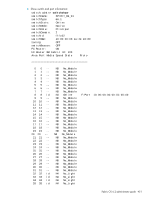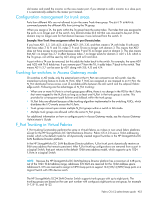HP StorageWorks 8/80 HP StorageWorks Fabric OS 6.2 administrator guide (5697-0 - Page 454
Enabling F_Port trunking
 |
View all HP StorageWorks 8/80 manuals
Add to My Manuals
Save this manual to your list of manuals |
Page 454 highlights
4. Show the TA port configuration (ports still disabled): switch:admin> porttrunkarea --show enabled Slot Port Type State Master TI DI 10 13 -- -- -- 125 125 10 14 -- -- -- 125 126 5. Enable ports 13 and 14: switch:admin> portenable 10/13 switch:admin> portenable 10/14 6. Show the TA port configuration: switch:admin> porttrunkarea --show enabled Slot Port Type State Master TI DI 10 13 F-port Master 10/13 125 125 10 14 F-port Slave 10/13 125 126 Enabling F_Port trunking The following example shows how to enable F_Port trunking on a stand-alone switch using ports 36-39. 1. Disable ports 36-39 by entering the portDisable port command for each port to be included in the TA. 2. Enable Trunk Area for ports 36-39 with area number 37: switch:admin> porttrunkarea --enable 36-39 -area 37 Trunk area 37 enabled for ports 36, 37, 38 and 39. 3. Re-enable ports 36-39 by issuing portEnable port for each port in the TA. 450 Administering ISL trunking