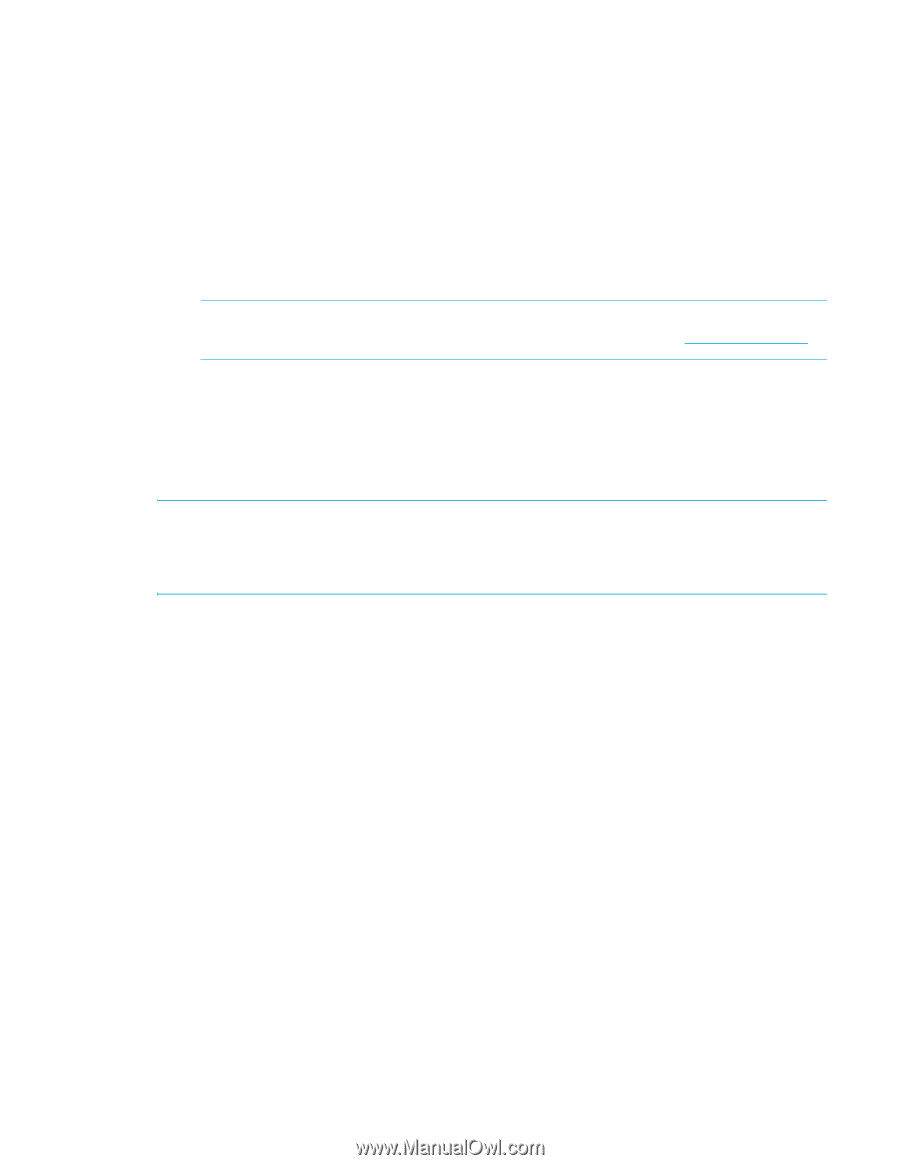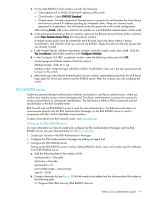HP StorageWorks 8/80 HP StorageWorks Fabric OS 6.2 administrator guide (5697-0 - Page 95
Authentication servers on the switch
 |
View all HP StorageWorks 8/80 manuals
Add to My Manuals
Save this manual to your list of manuals |
Page 95 highlights
Example using Administrative Domains: adlist_0_10_200_endAd Home Admin Domain (homeAD) for the user will be the first value in the adlist (Admin Domain list). If a user has no values assigned in the adlist attribute, the homeAD '0' will be the default administrative domain for the user. • If you are using Virtual Fabrics, enter the value of the Logical Fabric separated by a semi-colon ( ; ) into the Value field. Example using Virtual Fabrics: HomeLF=10;LFRoleList=admin:128,10;ChassisRole=admin In this example, the Logical Switch that would be logged into by default is 10. If 10 is not available, the lowest FID available will be chosen. You would have permission to enter logical switch 128 and 10 in an admin role and you would also have the chassis role permission of admin. NOTE: You can perform batch operations using the Ldifde.exe utility. For more information on importing and exporting schemas, see your Microsoft documentation or visit www.microsoft.com. Authentication servers on the switch At least one RADIUS or LDAP server must be configured before you can enable RADIUS or LDAP service. You can configure the RADIUS or LDAP service even if it is disabled on the switch, and can configure up to five RADIUS or LDAP servers. You must be logged in as admin or switchAdmin to configure the RADIUS service. NOTE: On dual-CP switches (HP StorageWorks 4/256 SAN Director, HP StorageWorks DC SAN Backbone Director and HP StorageWorks DC04 SAN Director Switch enterprise-class platforms), the switch sends its RADIUS or LDAP request using the IP address of the active CP. When adding clients, add both the active and standby CP IP addresses so that users can still log in to the switch in the event of a failover. RADIUS or LDAP configuration is chassis-based configuration data. On platforms containing multiple switch instances, the configuration applies to all instances. The configuration is persistent across reboot and firmwareDownload. On a chassis-based system, the command must replicate the configuration to the standby CP. Multiple login sessions can invoke the command simultaneously. The last session that applies the change will be the one whose configuration is in effect. This configuration is persistent after an HA failover. The RADIUS or LDAP servers are contacted in the order they are listed, starting from the top of the list and moving to the bottom. Displaying the current RADIUS configuration 1. Connect to the switch and log in using an account assigned to the admin role. 2. Enter the following command: switch:admin> aaaConfig --show If a configuration exists, its parameters are displayed. If RADIUS or LDAP service is not configured, only the parameter heading line is displayed. Parameters include: Position Server Port Secret Timeouts Authentication The order in which servers are contacted to provide service. The server names or IPv4 or IPv6 addresses. The server ports. The shared secrets. The length of time servers have to respond before the next server is contacted. The type of authentication being used on servers. Fabric OS 6.2 administrator guide 95