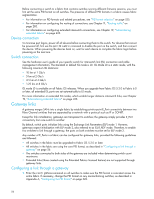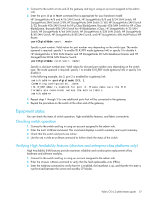HP StorageWorks 8/80 HP StorageWorks Fabric OS 6.2 administrator guide (5697-0 - Page 56
Gateway links
 |
View all HP StorageWorks 8/80 manuals
Add to My Manuals
Save this manual to your list of manuals |
Page 56 highlights
Before connecting a switch to a fabric that contains switches running different firmware versions, you must first set the same PID format on all switches. The presence of different PID formats in a fabric causes fabric segmentation. • For information on PID formats and related procedures, see "PID format selection" on page 525. • For information on configuring the routing of connections, see Chapter 11, "Routing traffic" on page 283. • For information on configuring extended interswitch connections, see Chapter 19, "Administering extended fabrics" on page 423. Device connection To minimize port logins, power off all devices before connecting them to the switch. For devices that cannot be powered off, first use the portDisable command to disable the port on the switch, and then connect the device. When powering the devices back on, wait for each device to complete the fabric login before powering on the next one. Switch connection See the hardware user's guide of your specific switch for interswitch link (ISL) connection and cable management information. The standard or default ISL mode is L0. ISL Mode L0 is a static mode, with the following maximum ISL distances: • 10 km at 1 Gb/s • 5 km at 2 Gb/s • 2.5 km at 4 Gb/s • 1.25 km at 8 Gb/s ISL mode L0 is available on all Fabric OS releases. When you upgrade from Fabric OS 5.3.0 to Fabric 6.0 or later, all extended ISL ports are set automatically to L0 mode. For more information on extended ISL modes, which enable longer distance interswitch links, see Chapter 19, "Administering extended fabrics" on page 423. Gateway links A gateway merges SANs into a single fabric by establishing point-to-point E_Port connectivity between two Fibre Channel switches that are separated by a network with a protocol such as IP or SONET. Except for link initialization, gateways are transparent to switches; the gateway simply provides E_Port connectivity from one switch to another. By default, switch ports initialize links using the Exchange Link Parameters (ELP) mode 1. However, gateways expect initialization with ELP mode 2, also referred to as ISL R_RDY mode. Therefore, to enable two switches to link through a gateway, the ports on both switches must be set for ELP mode 2. Any number of E_Ports in a fabric can be configured for gateway links, provided the following guidelines are followed: • All switches in the fabric must be upgraded to Fabric OS 5.2.0 or later. • All switches in the fabric are using the core PID format, as described in "Configuring a link through a gateway" on page 56. • The switches connected to both sides of the gateway are included when determining switch count maximums. • Extended links (those created using the Extended Fabrics licensed feature) are not supported through gateway links. Configuring a link through a gateway 1. Enter the configShow command on all switches to make sure the PID format is consistent across the entire fabric. If necessary, change the PID format on any nonconforming switches, as described in Appendix A, "Configuring the PID format" on page 523. 56