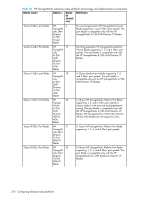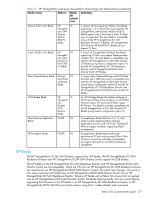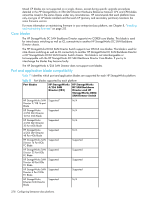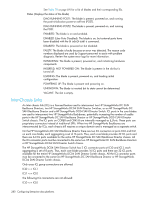HP StorageWorks 8/80 HP StorageWorks Fabric OS 6.2 administrator guide (5697-0 - Page 282
Inter-Chassis Links
 |
View all HP StorageWorks 8/80 manuals
Add to My Manuals
Save this manual to your list of manuals |
Page 282 highlights
See Table 70 on page 275 for a list of blades and their corresponding IDs. Status (Displays the status of the blade) DIAG RUNNING POST1: The blade is present, powered on, and running the post-initialization power-on self test (POST). DIAG RUNNING POST2: The blade is present, powered on, and running the POST. ENABLED: The blade is on and enabled. ENABLED (User Ports Disabled): The blade is on, but external ports have been disabled with the bladeDisable command. DISABLED: The blade is powered on but disabled. FAULTY: The blade is faulty because an error was detected. The reason code numbers displayed are used by Support personnel to assist with problem diagnosis. Review the system error logs for more information. INITIALIZING: The blade is present, powered on, and initializing hardware components. INSERTED, NOT POWERED ON: The blade is present in the slot but is turned off. LOADING: The blade is present, powered on, and loading initial configuration. POWERING UP: The blade is present and powering on. UNKNOWN: The blade is inserted but its state cannot be determined. VACANT: The slot is empty. Inter-Chassis Links An Inter chassis link (ICL) is a licensed feature used to interconnect two HP StorageWorks DC SAN Backbone Directors, two HP StorageWorks DC04 SAN Director Switches, or an HP StorageWorks DC SAN Backbone Director and a HP StorageWorks DC04 SAN Director Switch. ICL ports in the core blades are used to interconnect two HP StorageWorks Backbones, potentially increasing the number of usable ports in the HP StorageWorks DC SAN Backbone Director or HP StorageWorks DC04 SAN Director Switch chassis. The ICL ports on CORE8 and CR4S-8 are internally managed as E_Ports. These ports use proprietary connectors instead of traditional SFPs. When two HP StorageWorks Backbones are interconnected by ICLs, each chassis still requires a unique domain and is managed as a separate switch. On the HP StorageWorks DC SAN Backbone Director there are two ICL connectors at ports ICL0 and ICL1 on each core blade, each aggregating a set of 16 ports. Thus, each core blade provides 32 ICL ports and there are 64 ICL ports available for the entire HP StorageWorks DC SAN Backbone Director chassis. All the ICL connector ports must be connected to the same two HP StorageWorks DC SAN Backbone Directors or HP StorageWorks DC04 SAN Director Switch chassis. The HP StorageWorks DC04 SAN Director Switch has 2 ICL connector ports at ICL0 and ICL1, each aggregating a set of 8 ports. Thus, each core blade provides 16 ICL ports and there are 32 ICL ports available for the entire HP StorageWorks DC04 SAN Director Switch chassis. All the ICL connector ports must be connected to the same two HP StorageWorks DC SAN Backbone Director or HP StorageWorks DC04 SAN Director Switch chassis. Only cross--ICL group connections are allowed: ICL0 ICL1 ICL1 ICL0 The following ICL connections are not allowed: ICL0 ICL0 280 Configuring Enterprise-class platforms