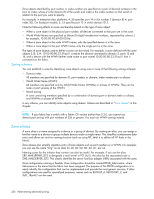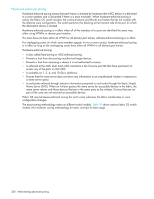HP StorageWorks 8/80 HP StorageWorks Fabric OS 6.2 administrator guide (5697-0 - Page 238
Zone aliases
 |
View all HP StorageWorks 8/80 manuals
Add to My Manuals
Save this manual to your list of manuals |
Page 238 highlights
Zone objects identified by port number or index number are specified as a pair of decimal numbers in the form d, index, where d is the domain ID of the switch and index is the index number on that switch in relation to the port you want to specify. For example, in enterprise-class platforms, 4,30 specifies port 14 in slot number 2 (domain ID 4, port index 30). On fixed-port models, 3,13 specifies port 13 in switch domain ID 3. Note the following effects on zone membership based on the type of zone object: • When a zone object is the physical port number, all devices connected to that port are in the zone. • World Wide Names are specified as 8-byte (16-digit) hexadecimal numbers, separated by colons (:) for example, 10:00:00:90:69:00:00:8a. • When a zone object is the node WWN name, only the specified device is in the zone. • When a zone object is the port WWN name, only the single port is in the zone. The types of zone objects used to define a zone can be mixed. For example, a zone defined with the zone objects 2,12; 2,14; 10:00:00:80:33:3f:aa:11 contains the devices connected to domain 2, ports 12 and 14, and a device with the WWN (either node name or port name) 10:00:00:80:33:3f:aa:11 that is connected on the fabric. Zoning schemes You can establish a zone by identifying zone objects using one or more of the following zoning schemes: • Domain,index All members are specified by domain ID, port number, or domain, index number pair or aliases. • World Wide Name (WWN) All members are specified only by World Wide Name (WWNs) or aliases of WWNs. They can be node or port versions of the WWN. • Mixed zoning A zone containing members specified by a combination of domain,port or domain,index or aliases, and WWNs or aliases of WWNs. In any scheme, you can identify zone objects using aliases. Aliases are described in "Zone aliases" in this chapter. NOTE: If your fabric has a switch with a Fabric OS version earlier than 5.2.0, you cannot use domain,port zoning with port numbers of 256 or greater. You must use WWN zoning instead. Zone aliases A zone alias is a name assigned to a device or a group of devices. By creating an alias, you can assign a familiar name to a device or group multiple devices under a single name. This simplifies cumbersome data entry and allows an intuitive naming structure (such as using NT_Hosts to define all NT hosts in the fabric). Zone aliases also simplify repetitive entry of zone objects such as port numbers or a WWN. For example, you can use the name "Eng" as an alias for 10:00:00:80:33:3f:aa:11. Naming zones for the initiator they contain can also be useful. For example, if you use the alias SRV_MAILSERVER_SLT5 to designate a mail server in PCI slot 5, the alias for the associated zone is ZNE_MAILSERVER_SLT5. This clearly identifies the server host bus adapter (HBA) associated with the zone. Zone configuration naming is flexible. One configuration should be named PROD_fabricname, where fabricname is the name that the fabric has been assigned. The purpose of the PROD configuration is to easily identify the configuration that can be implemented and provide the most generic services. If other configurations are used for specialized purposes, names such as BACKUP_A, RECOVERY_2, and TEST_18jun02 can be used. 236 Administering advanced zoning