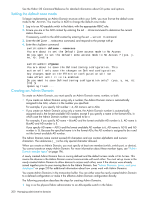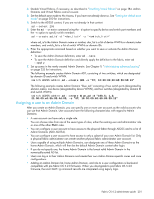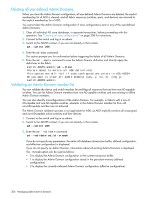HP StorageWorks 8/80 HP StorageWorks Fabric OS 6.2 administrator guide (5697-0 - Page 203
Assigning a user to an Admin Domain
 |
View all HP StorageWorks 8/80 manuals
Add to My Manuals
Save this manual to your list of manuals |
Page 203 highlights
2. Disable Virtual Fabrics, if necessary, as described in "Disabling Virtual Fabrics" on page 184. Admin Domains and Virtual Fabrics cannot co-exist. 3. Set the default zone mode to No Access, if you have not already done so. See "Setting the default zone mode" on page 200 for instructions. 4. Switch to the AD255 context, if you are not already in that context: ad --select 255 5. Enter the ad --create command using the -d option to specify device and switch port members and the -s option to specify switch members: ad --create ad_id -d "" -s "" where ad_id is the Admin Domain name or number, dev_list is a list of device WWNs or domain,index members, and switch_list is a list of switch WWNs or domain IDs. 6. Enter the appropriate command based on whether you want to save or activate the Admin Domain definition: • To save the Admin Domain definition, enter ad --save. • To save the Admin Domain definition and directly apply the definition to the fabric, enter ad --apply. 7. Set up zones in the newly created Admin Domain. See Chapter 9, "Administering advanced zoning" on page 233 for instructions. The following example creates Admin Domain AD1, consisting of two switches, which are designated by domain ID and switch WWN. switch:AD255:admin> ad --create AD1 -s "97; 10:00:00:60:69:80:59:13" The following example creates Admin Domain "blue_ad," consisting of two switch ports (designated by domain,index), one device (designated by device WWN), and two switches (designated by domain ID and switch WWN). switch:AD255:admin> ad --create blue_ad -d "100,5; 1,3; 21:00:00:e0:8b:05:4d:05; -s "97; 10:00:00:60:69:80:59:13" Assigning a user to an Admin Domain After you create an Admin Domain, you can specify one or more user accounts as the valid accounts who can use that Admin Domain. User accounts have the following characteristics with regard to Admin Domains: • A user account can have only a single role. You can choose roles from one of the seven types of roles, either the existing user and administrator role or one of the other RBAC roles. • You can configure a user account to have access to the physical fabric through AD255 and to a list of Admin Domains (AD0-AD254). • You can configure a user account to have access to only a subset of your own Admin Domain list. Only a physical fabric administrator can create another physical fabric administrator user account. • Users capable of using multiple Admin Domains, can designate one of these Admin Domains as the home Admin Domain, which will then be the default Admin Domain context after login. • If you do not specify one, the home Admin Domain is the lowest valid Admin Domain in the numerically-sorted AD list. • Users can log in to their Admin Domains and create their own Admin Domain-specific zones and zone configurations. • Adding an Admin Domain list, home Admin Domain, and role to a user configuration is backward compatible with pre-Fabric OS 5.2.0 firmware. When you downgrade to pre-Fabric OS 5.2.0 firmware, the userConfig command records are interpreted using legacy logic. Fabric OS 6.2 administrator guide 201