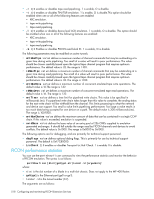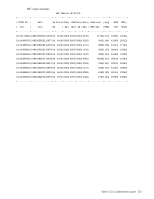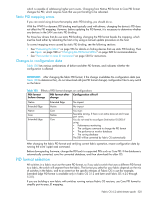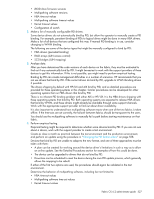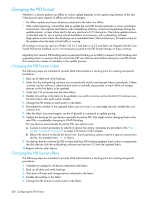HP StorageWorks 8/80 HP StorageWorks Fabric OS 6.2 administrator guide (5697-0 - Page 527
APIDs and PID binding overview
 |
View all HP StorageWorks 8/80 manuals
Add to My Manuals
Save this manual to your list of manuals |
Page 527 highlights
A Configuring the PID format PIDs and PID binding overview Port identifiers (called PIDs) are used by the routing and zoning services in Fibre Channel fabrics to identify ports in the network. All devices in a fabric must use the same PID format, so when you add new equipment to the SAN, you might need to change the PID format on legacy equipment. NOTE: Any switch running Fabric OS 6.1.0 or later uses the Core PID format and cannot be modified. The PID is a 24-bit address built from the following three 8-bit fields: • domain • area_ID • AL_PA Many scenarios cause a device to receive a new PID; for example, unplugging the device from one port and plugging it into a different port as part of fabric maintenance, or changing the domain ID of a switch, which might be necessary when merging fabrics, or changing compatibility mode settings. Some device drivers use the PID to map logical disk drives to physical Fibre Channel counterparts. Most drivers can either change PID mappings dynamically, also called dynamic PID binding, or use the WWN of the Fibre Channel disk for mapping, also called WWN binding. Some older device drivers behave as if a PID uniquely identifies a device; they use static PID binding. These device drivers should be updated, if possible, to use WWN or dynamic PID binding instead, because static PID binding creates problems in many routine maintenance scenarios. Fortunately, very few device drivers still behave this way. Many current device drivers enable you to select static PID binding as well as WWN binding. You should select only static binding if there is a compelling reason, and only after you have evaluated the impact of doing so. Fixed addressing mode This is the default addressing mode used in all the platforms, except for the HP StorageWorks DC SAN Backbone Director and HP StorageWorks DC04 SAN Director Switch, that do not have Virtual Fabrics enabled. In this mode, each port has a fixed address assigned by the system based on the port number and does not change unless the user chooses to swap the address using the portSwap command. 10-bit addressing mode This is the default mode for all the Logical Switches created in the HP StorageWorks DC SAN Backbone Director and HP StorageWorks DC04 SAN Director Switch enterprise-class platforms. This addressing scheme is flexible to support a large number of F_Ports. In the regular 10 bit addressing mode, the portAddress --auto command supports addresses from 0x0000 - 0x8F00. 256-area addressing mode This configurable addressing mode is available only in a Logical Switch on the HP StorageWorks DC SAN Backbone Director and HP StorageWorks DC04 SAN Director Switch platforms. In this mode, only 256 ports are supported and each port receives a unique 8-bit area address. This mode can be used in FICON environments, which have strict requirements for 8-bit area FC addresses. There are two types of area assignment modes in the 256-area addressing mode: zero-based and port-based. Zero-based mode which assigns areas as ports are added to the partition, beginning at area 0x00. This mode allows FICON customers to make use of the upper ports of a 48-port blade; but this mode may not be compatible with domain,index zoning in InteropMode 2, because M-EOS switches are not capable of handling indexes greater than 255. In the 256-area mode, both zero-based and port-based modes, you can assign from the entire range of 0x0000 - 0xff00 for the PID. Fabric OS 6.2 administrator guide 523