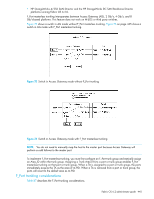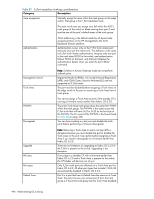HP StorageWorks 8/80 HP StorageWorks Fabric OS 6.2 administrator guide (5697-0 - Page 448
F_Port masterless trunking
 |
View all HP StorageWorks 8/80 manuals
Add to My Manuals
Save this manual to your list of manuals |
Page 448 highlights
Table 85 Trunking support for HP StorageWorks SAN Switch 4/32 and HP StorageWorks 4/64 SAN Switch (Condor ASIC) Mode Distance Number of 2 Gb/s ports Number of 4 Gb/s ports LE 10 km 32 (four 8-port trunks) 32 (four 8-port trunks) LD 200 km 3 (one 3-port trunk) 0 LD 250 km 3 (one 3-port trunk) 0 LD 500 km 0 0 Enhanced trunking support for the HP StorageWorks SAN Director 48 Port 4Gb FC blade in the HP StorageWorks 4/256 SAN Director is summarized in Table 86. The HP StorageWorks DC SAN Backbone Director and the HP StorageWorks DC04 SAN Director Switch supports 8 Gb/s. The HP StorageWorks SAN Director 48 Port 4Gb FC blade does not support 8 Gb/s. Table 86 Trunking over distance for the HP StorageWorks 4/256 SAN Director with supported blades Mode Distance Number of 2 Gb/s ports Number of 4 Gb/s ports LE 10 km L0 Normal 48 (six 8-port trunks) See note below 48 (six 8-port trunks) 48 (six 8-port trunks) LD 200 km LD 250 km LD 500 km LS Static 4 (one 2-port trunk per switch) 0 4 (one 2-port trunk per switch) 0 0 0 See note below NOTE: The L0 mode supports up to 5 km at 2 Gb/s, up to 2 km at 4 Gb/s, and up to 1 km at 8 Gb/s. The distance for the LS mode is static. You can specify any distance greater than 10 km, for example 25 km, 50 km, and 100 km. The HP StorageWorks DC04 SAN Director Switch supports long-distance modes LO, LE, LS, and LD. F_Port masterless trunking On edge switches, the masterless trunking feature is called F_Port masterless trunking because it trunks F_Ports; on the switches running in Access Gateway mode, this feature is called Access Gateway N_Port trunking because it trunks the N_Ports. F_Port trunking provides a trunk group between a switch (N_Port) in Access Gateway (AG) mode and Condor-based platforms. This feature keeps F_Ports from becoming disabled when they are mapped to an N_Port on a switch in Access Gateway mode. With F_Port trunking, any link within a trunk can go offline or become disabled, but the trunk remains fully functional and there are no reconfiguration requirements. F_Port trunking prevents reassignments of the Port ID (also referred to as the Address Identifier as described in Table 89 on page 449) when F_Ports go offline, and it increases F_Port bandwidth. This feature supports the following: • HP StorageWorks SAN Switch 4/32 • HP StorageWorks 4/64 SAN Switch • HP StorageWorks SAN Switch 4/32B • HP StorageWorks 8/40 SAN Switch • HP StorageWorks 8/80 SAN Switch • HP StorageWorks 8/8 and 8/24 SAN Switches 444 Administering ISL trunking