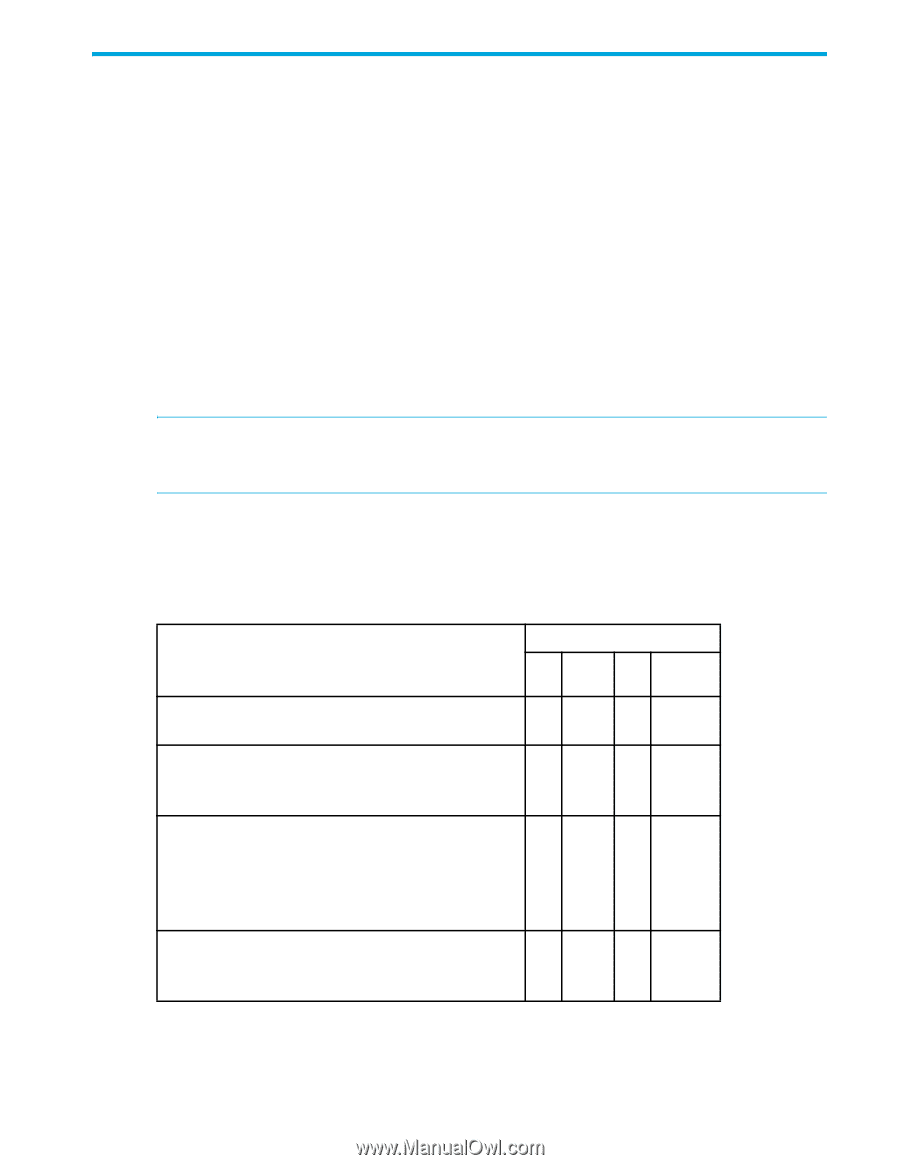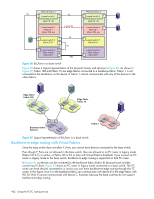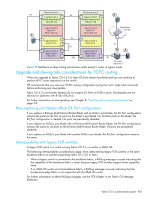HP StorageWorks 8/80 HP StorageWorks Fabric OS 6.2 administrator guide (5697-0 - Page 409
Administering advanced performance monitoring - - san switch manual
 |
View all HP StorageWorks 8/80 manuals
Add to My Manuals
Save this manual to your list of manuals |
Page 409 highlights
18 Administering advanced performance monitoring Advanced Performance Monitoring overview This chapter describes the Advanced Performance Monitoring licensed feature. Additional performance monitoring features are provided through Web Tools and DCFM. See the Web Tools Administrator's Guide and DCFM User's Manual for information about monitoring performance using a graphical interface. Based on Frame Filtering technology and a unique performance counter engine, Advanced Performance Monitoring is a comprehensive tool for monitoring the performance of networked storage resources. Advanced Performance Monitoring provides the following monitors: • End-to-End monitors measure the traffic between a host/target pair. • Filter-based monitors measure the traffic transmitted through a port with specific values in the first 64 bytes of the frame. • ISL monitors measure the traffic transmitted through an InterSwitch Link (ISL) to different destination domains. • Top Talkers monitors measure the flows that are major consumers of bandwidth on a switch or port. NOTE: Advanced Performance Monitoring is not supported on VE_Ports (virtual FC_Ports) and EX_Ports. If you enter commands for any Advanced Performance Monitors on VE_Ports or EX_Ports you will receive error messages. Virtual Fabrics considerations: Each Logical Switch can have its own set of performance monitors. The installation of monitors is restricted to the ports that are present in the respective Logical Switch. The type of monitors supported depends on the ASIC. Table 78 shows the monitors supported on different ASICs. Table 78 Types of monitors supported on HP StorageWorks switch models Monitors Switches EE Filter ISL Top Talker • HP StorageWorks 4/8 SAN Switch • HP StorageWorks 4/16 SAN Switche • HP StorageWorks 8/8 SAN Switch • HP StorageWorks 8/24 SAN Switche • HP StorageWorks 8/80 SAN Switch Yes Yes No No Yes Yes No Yes • HP StorageWorks SAN Switch 4/32 • HP StorageWorks 4/64 SAN Switch • HP StorageWorks SAN Switch 4/32B • HP StorageWorks 400 Multi-Protocol Router • HP StorageWorks 4/256 SAN Director • HP StorageWorks 8/40 SAN Switch • HP StorageWorks DC SAN Backbone Director • HP StorageWorks DC04 SAN Director Switch Yes Yes Yes Yes Yes Yes No Yes CRC error reports are available through Web Tools. In a fabric with Virtual Fabrics enabled, the number of Logical Switches that can be configured with monitors is restricted. Table 79 lists the platforms that support Logical Switches and, for each platform, the maximum number of Logical Switches that can support performance monitors. Fabric OS 6.2 administrator guide 405