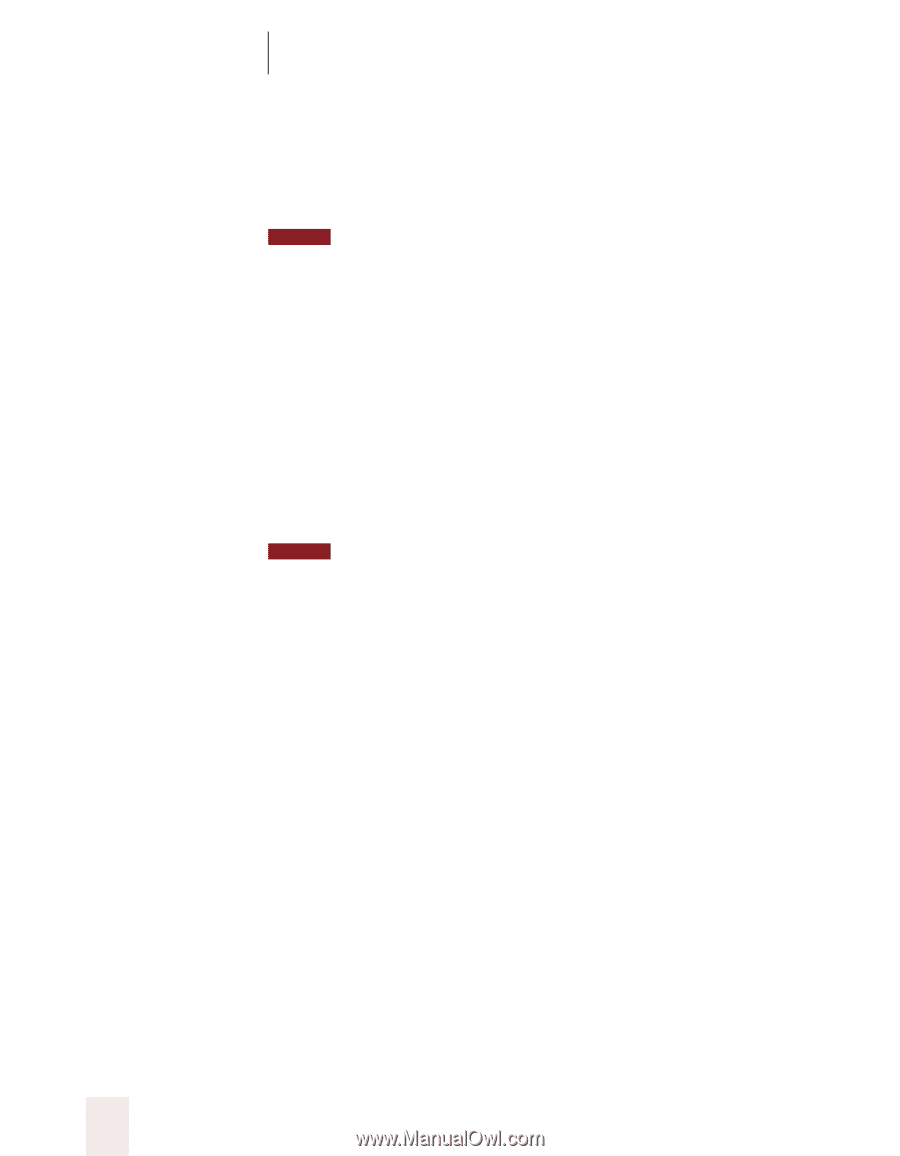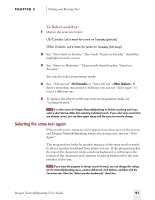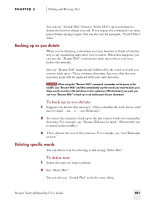Sony ICD-BP150VTP Dragon Naturally Speaking 5 Users Guide - Page 102
Capitalizing consecutive words, Dictating the next word in all capital letters
 |
View all Sony ICD-BP150VTP manuals
Add to My Manuals
Save this manual to your list of manuals |
Page 102 highlights
CHAPTER 5 Editing and Revising Text If you need to dictate the word "cap" in a sentence (as in, "The company is putting a cap on salary increases"), just pause after saying "cap." NOTE Dragon NaturallySpeaking should capitalize correctly whenever you're dictating in the DragonPad or any of the programs listed on page 171. In other programs, it may not always capitalize the first word you say automatically; you may need to capitalize as you dictate. Capitalizing consecutive words When you want to capitalize consecutive words (for example, if you're dictating a book title), you can turn capitals on and then turn them off when you're finished. This is usually easier than saying "Cap" before each word. To capitalize consecutive words: 1 Say "Caps On" to turn capitals on. NOTE When "Caps On" is active, Dragon NaturallySpeaking uses title case. This means it capitalizes all words except for articles and prepositions (such as "the" and "to"). 2 Dictate the words you want capitalized. For example, say "success is a journey [colon] seven steps to achieving success in the business of life." Dragon NaturallySpeaking types: "Success Is a Journey: Seven Steps to Achieving Success in the Business of Life." 3 Say "Caps Off" to turn capitals off. Dictating the next word in all capital letters When you're dictating, you can enter a word in all capital letters by saying "All Caps" and then the word. For example, say "All Caps please" to get "PLEASE." Dictating consecutive words in all capital letters When you want to dictate consecutive words in all capitals, you can turn all capitals on and then turn them off when you've finished. 96 Dragon NaturallySpeaking User's Guide