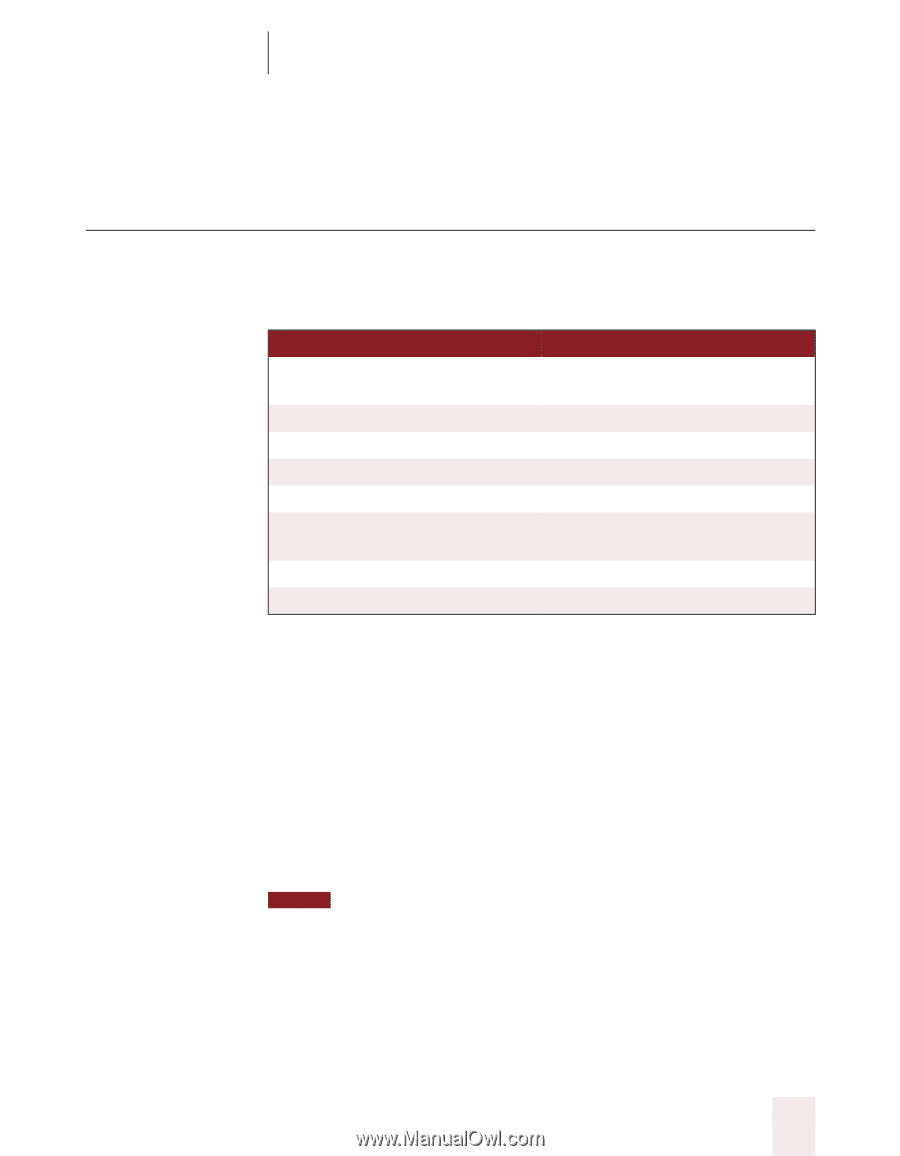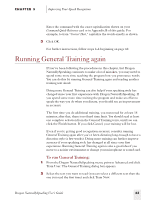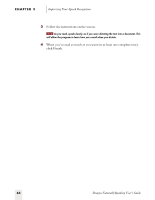Sony ICD-BP150VTP Dragon Naturally Speaking 5 Users Guide - Page 73
Dictating abbreviations and acronyms
 |
View all Sony ICD-BP150VTP manuals
Add to My Manuals
Save this manual to your list of manuals |
Page 73 highlights
CHAPTER 4 Dictating Names, Numbers & Punctuation Dictating abbreviations and acronyms Dragon NaturallySpeaking knows many common abbreviations (such as NYC and BBC) and acronyms (such as NATO). To dictate an abbreviation or acronym, just say it as you normally would. TO EN TE R US/Canada: Dr. Other Dialects: Dr UK RSVP HTML 8 cm US/Canada: pp. 27-33 Other Dialects: pp 27-33 NATO NASDAQ SAY Doctor U K (say each letter) R S V P (say each letter) H T M L (say each letter) eight centimeters pages 27 hyphen 33 NATO (say as one word) NASDAQ (say as one word) If Dragon NaturallySpeaking types the full word instead of the abbreviation or acronym or enters the wrong word, just correct it (as described in "Correcting recognition mistakes" on page 15). The Correction dialog box should display the abbreviation or acronym on the list of alternatives. If none of the choices are correct, type it or spell it by voice. If you want to include periods or full stops in an abbreviation (for example, U. K. instead of UK), just correct it. When the Quick Correct list or Correction dialog box opens, you may see a version that includes periods or full stops. If not, edit the corrected text to include them. NOTE If Dragon NaturallySpeaking continues to misrecognize an abbreviation or acronym, it may not be in the vocabulary. If you use it often, you should add it to the vocabulary (as described in "Quick and easy ways to add new words" on page 34). Dragon NaturallySpeaking User's Guide 67