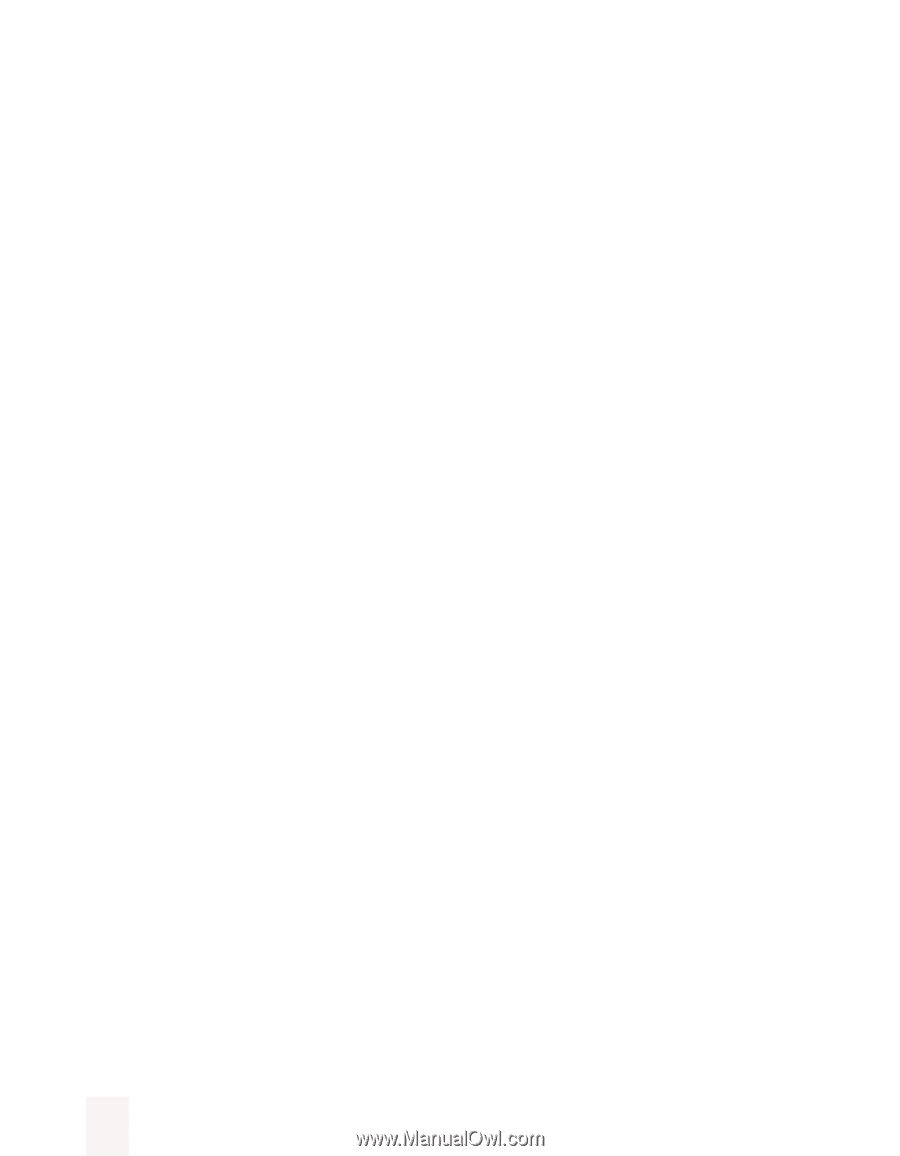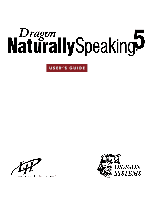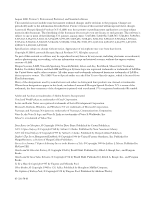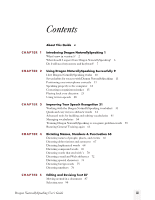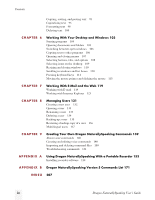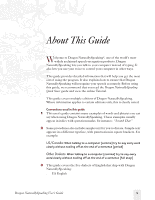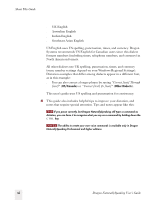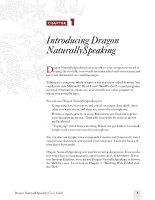Sony ICD-BP150VTP Dragon Naturally Speaking 5 Users Guide - Page 4
Contents, Dragon NaturallySpeaking User's Guide
 |
View all Sony ICD-BP150VTP manuals
Add to My Manuals
Save this manual to your list of manuals |
Page 4 highlights
Contents Copying, cutting, and pasting text 95 Capitalizing text 95 Formatting text 98 Deleting text 100 CHAPTER 6 Working With Your Desktop and Windows 103 Starting programs 104 Opening documents and folders 105 Switching between open windows 106 Copying text to other programs 106 Opening and closing menus 107 Selecting buttons, tabs, and options 108 Selecting icons on the desktop 109 Resizing and closing windows 110 Scrolling in windows and list boxes 110 Pressing keyboard keys 111 Moving the mouse pointer and clicking the mouse 115 CHAPTER 7 Working With E-Mail and the Web 119 Working with E-mail 119 Working with Internet Explorer 123 CHAPTER 8 Managing Users 131 Creating a new user 132 Opening a user 133 Renaming a user 133 Deleting a user 134 Backing up a user 135 Restoring a backup copy of a user 136 Multilingual users 137 CHAPTER 9 Creating Your Own Dragon NaturallySpeaking Commands 139 About voice commands 140 Creating and editing voice commands 140 Importing and deleting command files 150 Troubleshooting commands 151 A P P E N D I X A Using Dragon NaturallySpeaking With a Portable Recorder 153 Installing recorder software 154 A P P E N D I X B Dragon NaturallySpeaking Version 5 Commands List 171 I N D E X 207 iv Dragon NaturallySpeaking User's Guide