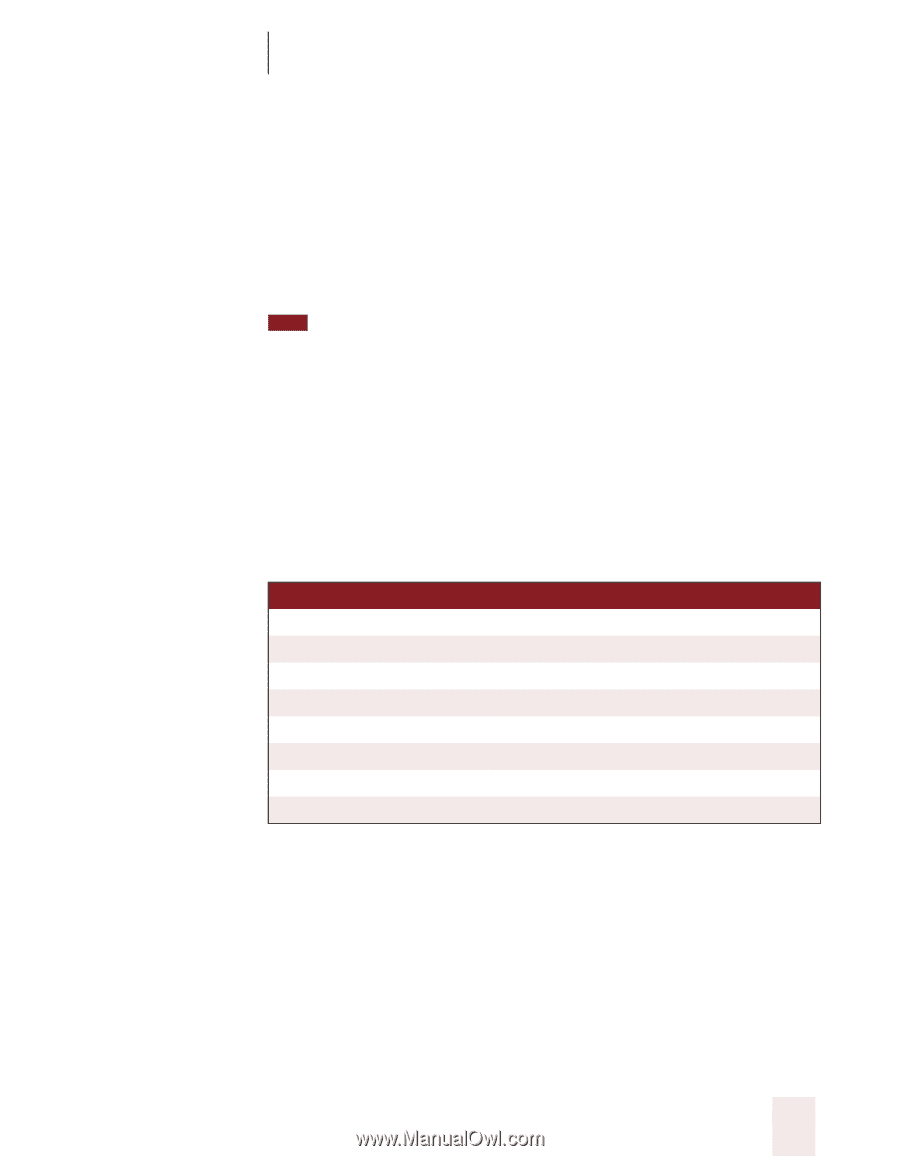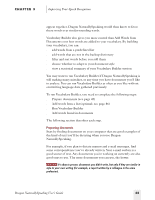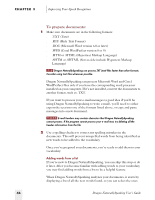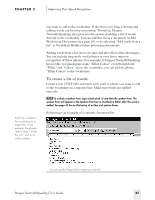Sony ICD-BP150VTP Dragon Naturally Speaking 5 Users Guide - Page 49
To create a spoken form for a word, shortcut see
 |
View all Sony ICD-BP150VTP manuals
Add to My Manuals
Save this manual to your list of manuals |
Page 49 highlights
CHAPTER 3 Improving Your Speech Recognition More about spoken forms Perhaps your vocabulary contains proprietary words with unusual capitalization, or proper names with unusual spellings. Some phrases, such as company names, have particular punctuation. Or, you might want Dragon NaturallySpeaking to write out a person's name when you say their initials. You can teach the program to type the word or phrase correctly when it recognizes the spoken form. TIP You can also create a spoken form for a word you're having trouble getting Dragon NaturallySpeaking to recognize (for example, if the program often types "Lara" when you say "Laura" and correcting and training the word doesn't help). In the last example in the table, the written form for the word would be "Laura" and the spoken form should be a unique phrase, such as "Laura my office mate." For any word or short phrase that is less than 128 characters and fits on a single line, you should create a spoken form rather than a dictation shortcut (see page 38). Here are some examples of words with different written and spoken forms. Look in the Vocabulary Editor window for more examples. WRITTEN FORM eBusiness Daniell Niamh CINCPAC [email protected] Robert F. Kennedy Waldron, Lichtin & Foust (617) 965-5200 SPOKEN FORM ee business Daniel with two ells Nev sink pack my e-mail address R. F. K. Waldron Lichtin and Foust my phone number To create a spoken form for a word: 1 On the NaturallySpeaking menu, point to Advanced, then click Edit Vocabulary. 2 Find the word you want in the list by typing the first few letters in the Written form box. Dragon NaturallySpeaking User's Guide 43