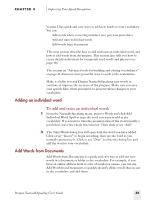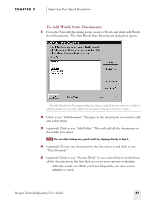Sony ICD-BP150VTP Dragon Naturally Speaking 5 Users Guide - Page 42
Improving Your Speech Recognition, Dragon NaturallySpeaking User's Guide, backup dictionary.
 |
View all Sony ICD-BP150VTP manuals
Add to My Manuals
Save this manual to your list of manuals |
Page 42 highlights
CHAPTER 3 Improving Your Speech Recognition This procedure will add: s Words that match backup dictionary words with the same capitalization, for example, Punxsutawney or jackstraws s Unexpected capitalizations of words found in the active or backup dictionaries, for example, "I'll see you at the Meeting today" s Words with at least one uppercase letter that are not in the backup dictionary, for example, eBusiness and Brooklynese, or a name, such as Rusinow NOTE The program expects to find capitals at the beginning of sentences, or in a sequence of words that are all capitalized or have initial caps, such as a book title. It does not expect to find capitals in the middle of words or sentences. This procedure will not add all-lowercase words that are not in the backup dictionary. You have more choices over which words are added when you run Vocabulary Builder (see page 48), but Add Words from Documents is quicker and designed more specifically to process proper names, such as a company e-mail list. TIP Before running Add Words from Documents, you may want to prepare your documents as described on page 45 to make sure that they are in readable format and free of spelling errors. 36 Dragon NaturallySpeaking User's Guide