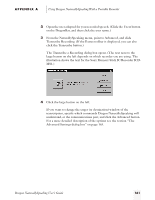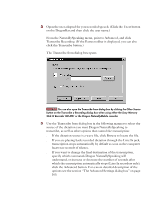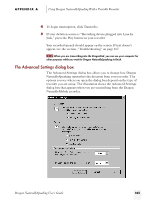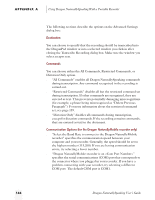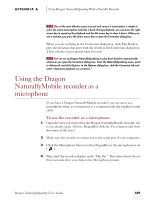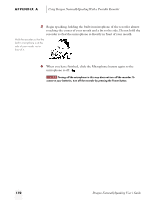Sony ICD-BP150VTP Dragon Naturally Speaking 5 Users Guide - Page 172
All Commands enables all Dragon NaturallySpeaking commands, Dictation Only option.
 |
View all Sony ICD-BP150VTP manuals
Add to My Manuals
Save this manual to your list of manuals |
Page 172 highlights
APPENDIX A Using Dragon NaturallySpeaking With a Portable Recorder The following sections describe the options on the Advanced Settings dialog box: Destination You can choose to specify that the recording should be transcribed into the DragonPad window or into a selected window you click in after closing the Transcribe Recording dialog box. Make sure the window you select accepts text. Commands You can choose either the All Commands, Restricted Commands, or Dictation Only option. s "All Commands" enables all Dragon NaturallySpeaking commands during transcription. Any command recognized in the recording is carried out. s "Restricted Commands" disables all but the restricted command set during transcription. If other commands are recognized, they are entered as text. This prevents potentially damaging misrecognitions (for example, a phrase being misrecognized as "Delete Previous Paragraph"). For more information about the restricted command set, see page 159. s "Dictation Only" disables all commands during transcription, except for dictation commands. If the recording contains commands, they are entered as text in the document. Communication Options (for the Dragon NaturallyMobile recorder only) s "Select the Baud Rate to connect to the Dragon NaturallyMobile recorder" specifies the communication speed between your computer and your recorder. Generally, the speed should be set to the highest number (115,200). If you are having communication errors, try selecting a lower number. s "Dragon NaturallyMobile recorder is on " specifies the serial communications (COM) port that corresponds to the connector where you plugged in your recorder. If you have a problem connecting with your recorder, try selecting a different COM port. The default COM port is COM1. 166 Dragon NaturallySpeaking User's Guide