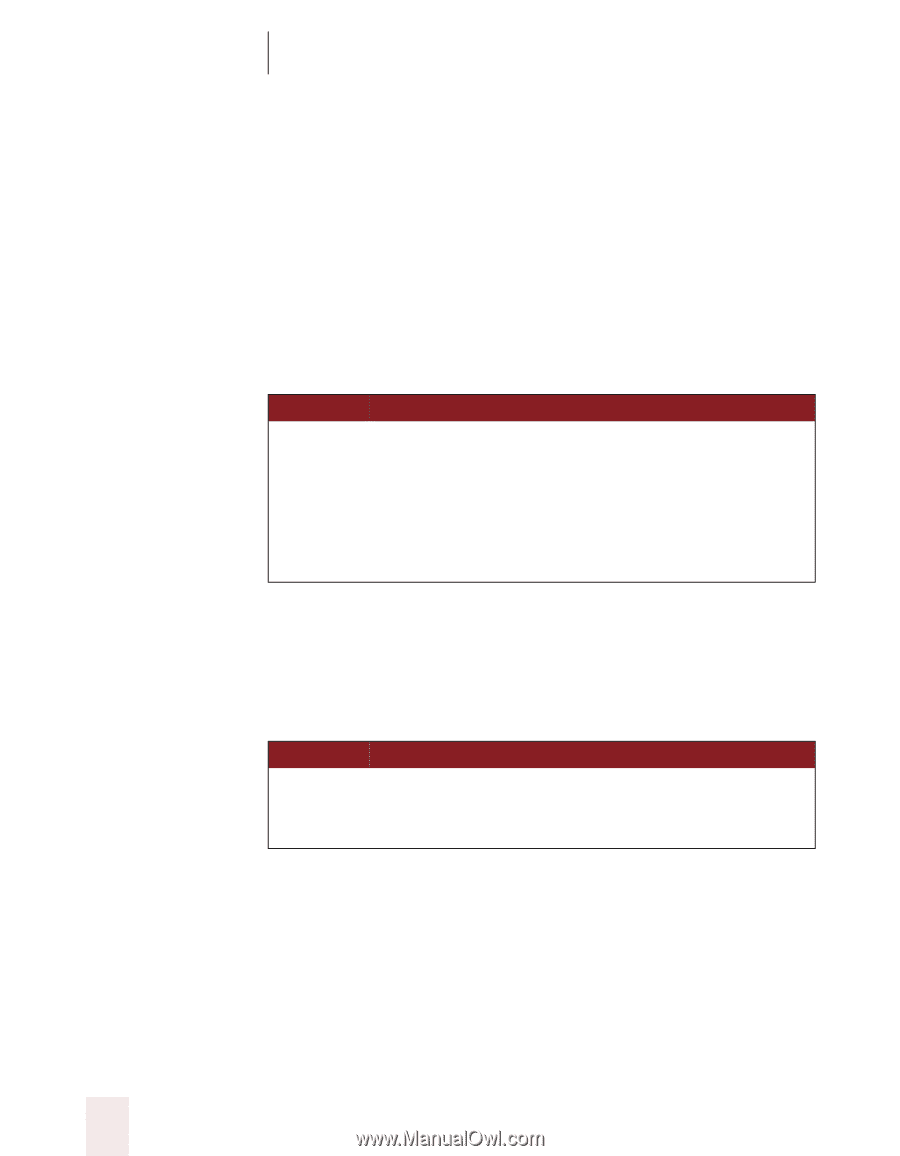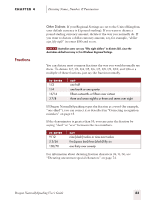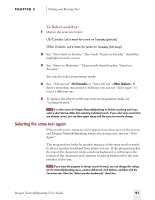Sony ICD-BP150VTP Dragon Naturally Speaking 5 Users Guide - Page 94
Going to the top or bottom of a or, document, Going to the beginning or end of a line
 |
View all Sony ICD-BP150VTP manuals
Add to My Manuals
Save this manual to your list of manuals |
Page 94 highlights
CHAPTER 5 Editing and Revising Text Going to the top or bottom of a page or document You can move to the top or bottom of the current page by saying "Page Up" (equivalent to pressing the PAGE UP key) or "Page Down" (equivalent to pressing the PAGE DOWN key). You can move to the top or bottom of your document by saying "Go to Top" or "Go to Bottom." You can use any command from the list below: SAY Go to Move to THEN (one) Top Bottom Top of Document Beginning of Document Start of Document Bottom of Document Going to the beginning or end of a line You can move to the beginning or end of the current line by saying "Go to Beginning of Line" or "Go to End of Line." You can use any command from the list below: SAY Go to Move to THEN (one) Beginning of Line Start of Line End of Line Placing the insertion point before or after a specific word You can place the insertion point before a specific word by saying "Insert Before" and then the word or words. You can place the insertion point after a word by saying "Insert After" and then the word or words. After you move the insertion point where you want it, you can dictate more text, paste text, add punctuation, and so on. 88 Dragon NaturallySpeaking User's Guide