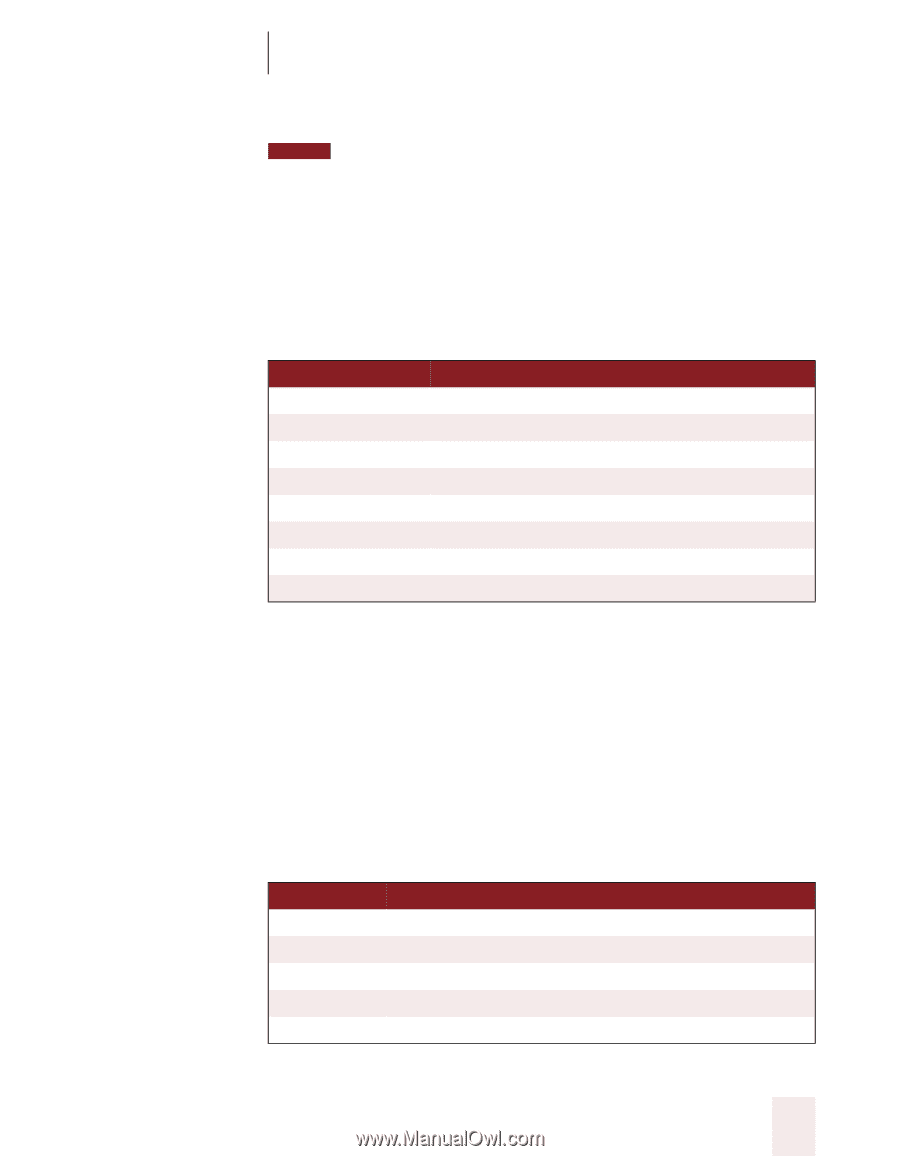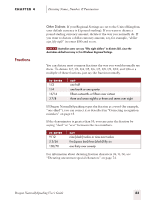Sony ICD-BP150VTP Dragon Naturally Speaking 5 Users Guide - Page 85
Dates, Times of day, Dictating Names, Numbers & Punctuation, Dragon NaturallySpeaking User's Guide
 |
View all Sony ICD-BP150VTP manuals
Add to My Manuals
Save this manual to your list of manuals |
Page 85 highlights
CHAPTER 4 Dictating Names, Numbers & Punctuation Dates Times of day NOTE With Numbers Mode on, Dragon NaturallySpeaking tries to interpret everything as a number. If you dictate words, the results will be unpredictable. However, you can still navigate menus and switch between programs by voice when Numbers Mode is on. You can dictate most dates the way you would normally say them. Say "oh" or "zero" to enter 0. In dialects outside US/Canada, you can also say "nought." TO EN TE R 22 January 1999 April 9, 2001 14/07/85 3/11/02 3/11/2002 April 1st March 22nd The 1980s SAY Twenty two January nineteen ninety nine April 9 [comma] two thousand and one fourteen [slash] oh seven [slash] eighty five three [slash] eleven [slash] zero two three [slash] eleven [slash] two thousand and two April first March twenty second The nineteen eighties If Dragon NaturallySpeaking types the date in the wrong format, just correct it (as described in "Correcting recognition mistakes" on page 15). When the Correction dialog box opens, the format you want may be on the list of alternatives. US/Canada: Usually, you can dictate the time of day the way you would normally say it. Say "o'clock" to enter :00. Dragon NaturallySpeaking automatically types the colon (:) if you say "a m," "p m," or "o'clock" when dictating the time. Otherwise, say "colon zero zero" to enter :00. TO EN TE R 8:30 4:45 AM 10:22 PM 3:00 5:00 PM SAY eight [colon] thirty four forty five a m ten twenty two p m three o'clock five o'clock p m Dragon NaturallySpeaking User's Guide 79