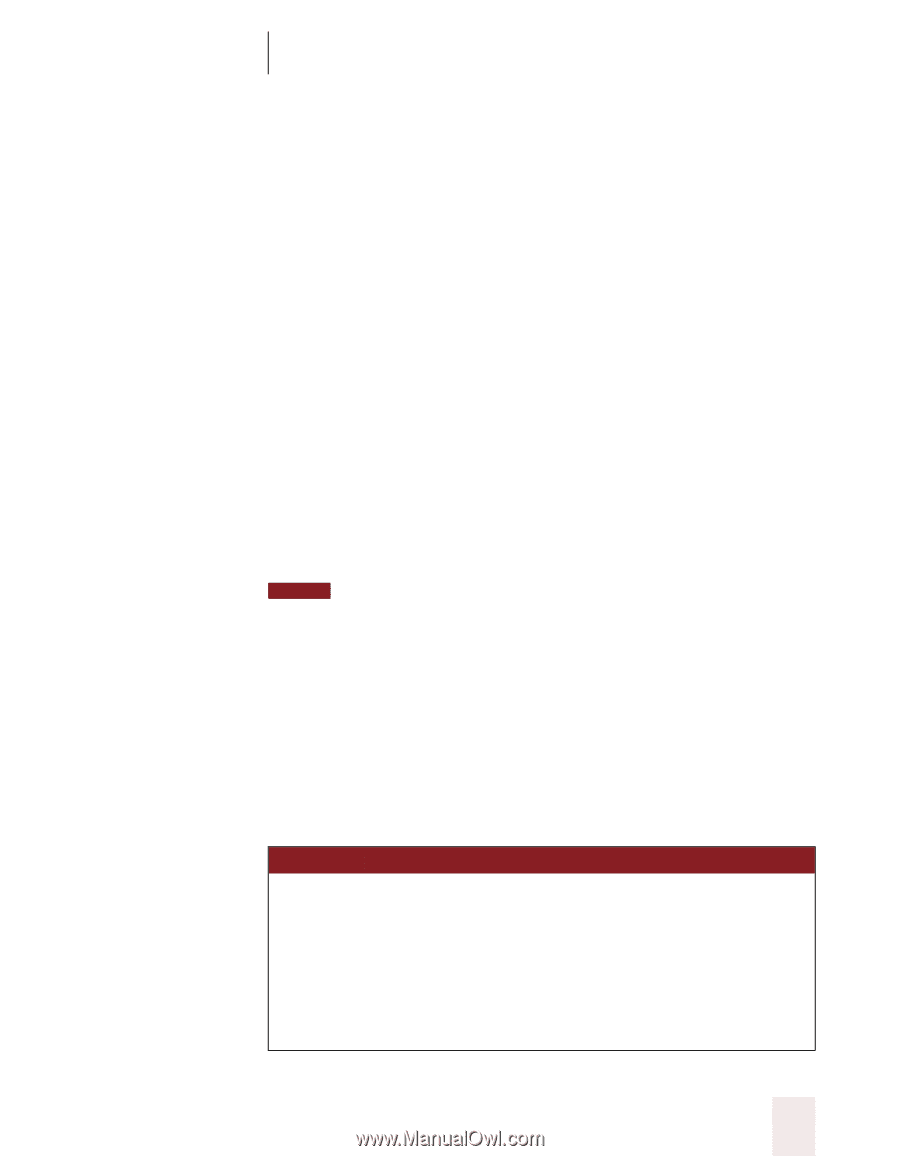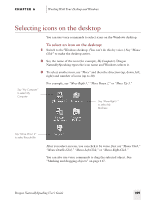Sony ICD-BP150VTP Dragon Naturally Speaking 5 Users Guide - Page 119
Capitalizing a letter, Pressing numbers, Pressing key combinations
 |
View all Sony ICD-BP150VTP manuals
Add to My Manuals
Save this manual to your list of manuals |
Page 119 highlights
CHAPTER 6 Working With Your Desktop and Windows Capitalizing a letter You can capitalize a letter by saying "Press Cap" and then the letter. For example, to enter "28K" say "twenty eight" and then "Press Cap K" (or "Press Cap K for Karen"). Pressing numbers You can press numbers (0 to 9) by saying "Press" and then the number. For example, say "Press 8." Pressing key combinations When you're pressing keys, you can press any combination of the modifier keys (SHIFT, CTRL, and ALT) at the same time as another key, such as a letter. For example, you can say: s "Press Control Z" (undo) s "Press Alt F" (opens File menu) s "Press Shift Tab" (moves backward through dialog box options) NOTE Dragon NaturallySpeaking ignores the command "Press Control Alt Delete" (the keyboard shortcut for restarting a computer). Pressing function and numeric keypad keys To press a function key (F1 to F12), say "Press Function" and then the name of the key. For example, say "Press Function 1" to bring up the online Help. To press numeric keypad keys, say "Press Keypad" and then the name of the key. For example, you can say "Press Keypad minus" to press the keyboard shortcut for correction. See the complete list below: SAY Press THEN (one) Keypad 1 Keypad 9 (you can say any number 0 to 9) All Dialects: Keypad point (.) US/Canada: Keypad period (.) Other Dialects: Keypad full stop (.) Keypad slash (/) Keypad asterisk (*) Dragon NaturallySpeaking User's Guide 113