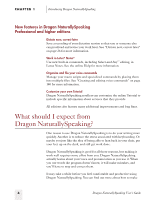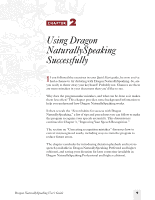Sony ICD-BP150VTP Dragon Naturally Speaking 5 Users Guide - Page 13
Do I still need my mouse and keyboard
 |
View all Sony ICD-BP150VTP manuals
Add to My Manuals
Save this manual to your list of manuals |
Page 13 highlights
CHAPTER 1 Introducing Dragon NaturallySpeaking the program work well by reading Chapter 2, "Using Dragon NaturallySpeaking Successfully." Do I still need my mouse and keyboard? Although you can use Dragon NaturallySpeaking to do almost everything on your computer by voice, some things are still easier to do by mouse or keyboard. If using a mouse and keyboard is an option for you, try experimenting with using your voice and using your hands for different tasks, to see what works best. If using a mouse and keyboard is not an option, read Chapter 6, "Working With Your Desktop and Windows." Dragon NaturallySpeaking User's Guide 7

CHAPTER 1
Introducing Dragon NaturallySpeaking
Dragon NaturallySpeaking User’s Guide
7
the program work well by reading Chapter 2, “Using Dragon
NaturallySpeaking Successfully.”
Do I still need my mouse and
keyboard?
Although you can use Dragon NaturallySpeaking to do almost
everything on your computer by voice, some things are still easier to do
by mouse or keyboard.
If using a mouse and keyboard is an option for you, try experimenting
with using your voice and using your hands for different tasks, to see
what works best. If using a mouse and keyboard is not an option, read
Chapter 6, “Working With Your Desktop and Windows.”