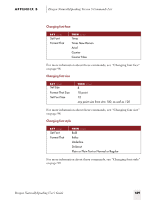Sony ICD-BP150VTP Dragon Naturally Speaking 5 Users Guide - Page 195
For more information about these commands, see Changing font style,
 |
View all Sony ICD-BP150VTP manuals
Add to My Manuals
Save this manual to your list of manuals |
Page 195 highlights
APPENDIX B Dragon NaturallySpeaking Version 5 Commands List Changing font face SAY (one) s Set Font s Format That THEN (one) Times Times New Roman Arial Courier Courier New For more information about these commands, see "Changing font face" on page 98. Changing font size SAY (one) s Set Size s Format That Size s Set Font Size THEN (one) 8 10 point 12 any point size from 4 to 100, as well as 120 For more information about these commands, see "Changing font size" on page 98. Changing font style SAY (one) s Set Font s Format That THEN (one) Bold Italics Underline Strikeout Plain or Plain Text or Normal or Regular For more information about these commands, see "Changing font style" on page 99. Dragon NaturallySpeaking User's Guide 189
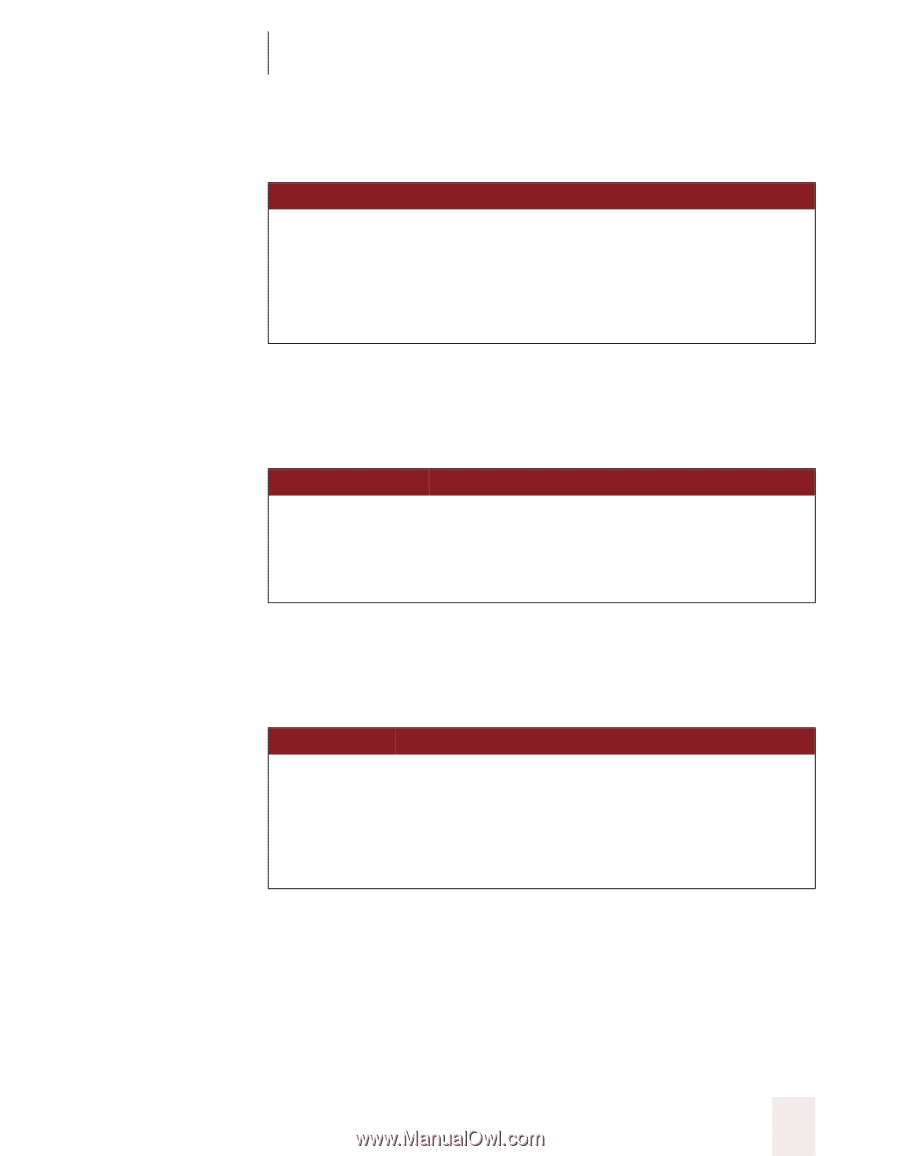
APPENDIX B
Dragon NaturallySpeaking Version 5 Commands List
Dragon NaturallySpeaking User’s Guide
189
Changing font face
For more information about these commands, see “Changing font face”
on page 98.
Changing font size
For more information about these commands, see “Changing font size”
on page 98.
Changing font style
For more information about these commands, see “Changing font style”
on page 99.
SAY
(one)
THEN
(one)
■
Set Font
Times
■
Format That
Times New Roman
Arial
Courier
Courier New
SAY
(one)
THEN
(one)
■
Set Size
8
■
Format That Size
10 point
■
Set Font Size
12
any point size from 4 to 100, as well as 120
SAY
(one)
THEN
(one)
■
Set Font
Bold
■
Format That
Italics
Underline
Strikeout
Plain
or
Plain Text
or
Normal
or
Regular