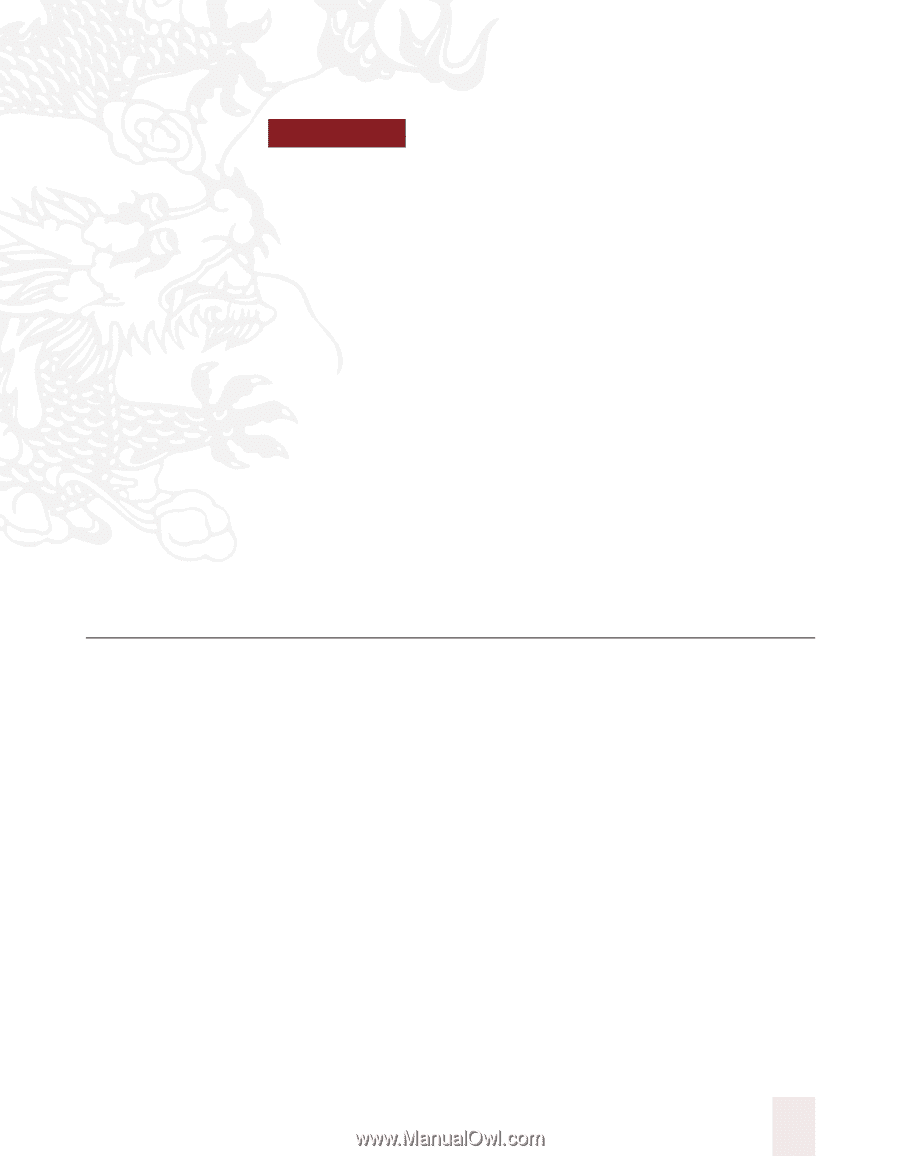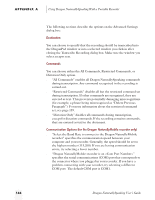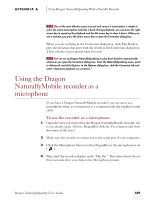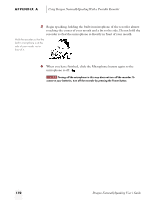Sony ICD-BP150VTP Dragon Naturally Speaking 5 Users Guide - Page 177
Dragon NaturallySpeaking Version 5 Commands List, Which commands work in which programs
 |
View all Sony ICD-BP150VTP manuals
Add to My Manuals
Save this manual to your list of manuals |
Page 177 highlights
B A P P E N D I X Dragon NaturallySpeaking Version 5 Commands List T his appendix lists the Dragon NaturallySpeaking commands. Most of the commands listed here are described in detail elsewhere in this guide. For more information about commands, follow the page references provided throughout the appendix. Which commands work in which programs? Some commands work only in certain types of programs. For example, "Set Font Bold" works only in programs where you can make text bold. Special symbols in this appendix and in the online Help indicate where you can expect a command to work. q A circle means that the command works in most applications. s A square means that the command works in the following (word processing) programs: s DragonPad s Lotus Notes 5 s Microsoft Word 97 or Word 2000 (including the Word editor in Outlook) s WordPad s WordPerfect 8 or 9 Dragon NaturallySpeaking User's Guide 171