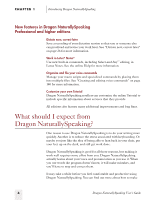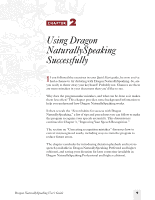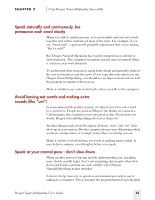Sony ICD-BP150VTP Dragon Naturally Speaking 5 Users Guide - Page 16
How Dragon NaturallySpeaking works
 |
View all Sony ICD-BP150VTP manuals
Add to My Manuals
Save this manual to your list of manuals |
Page 16 highlights
CHAPTER 2 Using Dragon NaturallySpeaking Successfully How Dragon NaturallySpeaking works When you talk into the microphone, Dragon NaturallySpeaking doesn't hear words or phrases. The computer hears your speech as a continuous stream of sounds. From this stream, Dragon NaturallySpeaking picks out common sound patterns, known as phonemes. To match these sound patterns to words, Dragon NaturallySpeaking relies on two large sources of data: acoustic data and language data. Dragon NaturallySpeaking uses acoustic data about the sound patterns that make up different words to choose the words that most closely match what it heard. Since no two people sound exactly alike, Dragon NaturallySpeaking does a much better job of matching sounds to words when it knows something about your pronunciation. When you first trained the program, you provided acoustic data on top of what Dragon NaturallySpeaking already knows about the sounds of English. Sometimes it's not possible for Dragon NaturallySpeaking to choose the correct word based on sound alone. Consider these two phrases: "pizza delivery boy" and "Pete's a delivery boy." When spoken, they sound almost exactly alike. How would Dragon NaturallySpeaking know which to choose? Dragon NaturallySpeaking uses language data about the context and frequency of word use to determine which words were most likely spoken. The phrase "pizza delivery boy" is more common than "Pete's a delivery boy," so the program would favor this phrase over the other. Since people write differently, it helps if Dragon NaturallySpeaking knows something about the frequency with which you use different words. When you Add Words From Documents, run Vocabulary Builder™, or make corrections to your dictation, you're providing the program with language data about how often you use different words. Knowing that Dragon NaturallySpeaking uses acoustic data and language data to recognize your speech can help you know what to do to make the program work better. 10 Dragon NaturallySpeaking User's Guide