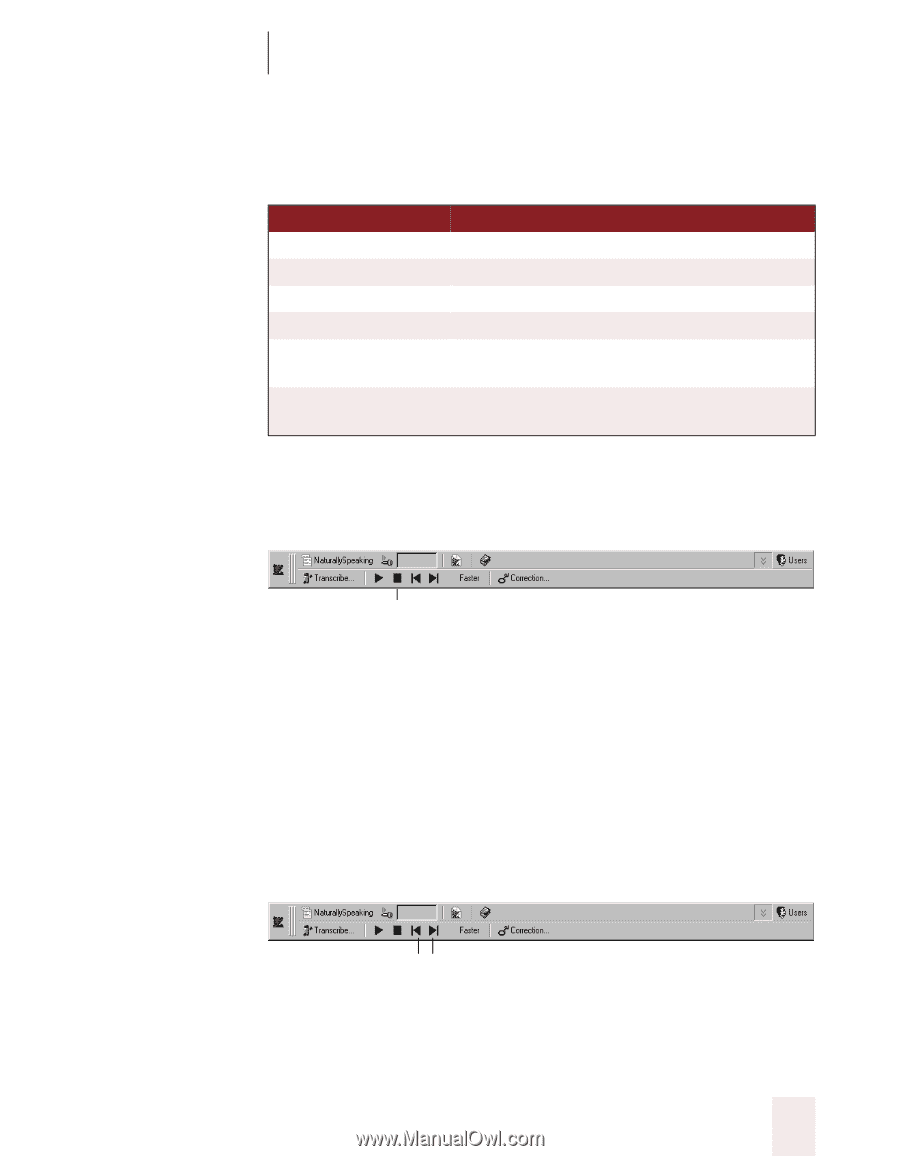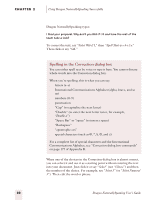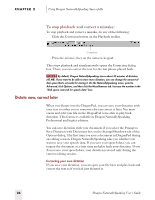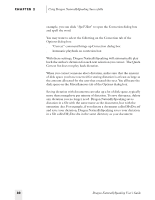Sony ICD-BP150VTP Dragon Naturally Speaking 5 Users Guide - Page 31
To stop playback, To skip backward or forward, Using Dragon NaturallySpeaking Successfully
 |
View all Sony ICD-BP150VTP manuals
Add to My Manuals
Save this manual to your list of manuals |
Page 31 highlights
CHAPTER 2 Using Dragon NaturallySpeaking Successfully s Move the insertion point to the text you want to play back and say any of the following commands: SAY Play Back Line Play Back Paragraph Play Back Document Play Back Window Play Back to Here Play Back from Here TO Play back dictation for the current line. Play back dictation for the current paragraph. Play back dictation for the whole document. Play back dictation for the text in view. Play back dictation from the top of the document window to the insertion point. Play back dictation from the insertion point to the bottom of the document window. To stop playback: To stop playback, do any of the following: s Click the Stop Playback button on the Playback toolbar. Stop Playback s Click anywhere in the document window. s Press the ESC key. (It's not possible to stop playback by voice, because the computer cannot hear speech input when it's playing back dictation.) To skip backward or forward: You can skip backward or forward in your document by a few words. To skip backward or forward, do one of the following: s To skip backward a few words, click the Skip Backward button on the Playback toolbar. Skip Backward Skip Forward s To skip forward a few words, click the Skip Forward button on the Playback toolbar. Dragon NaturallySpeaking User's Guide 25