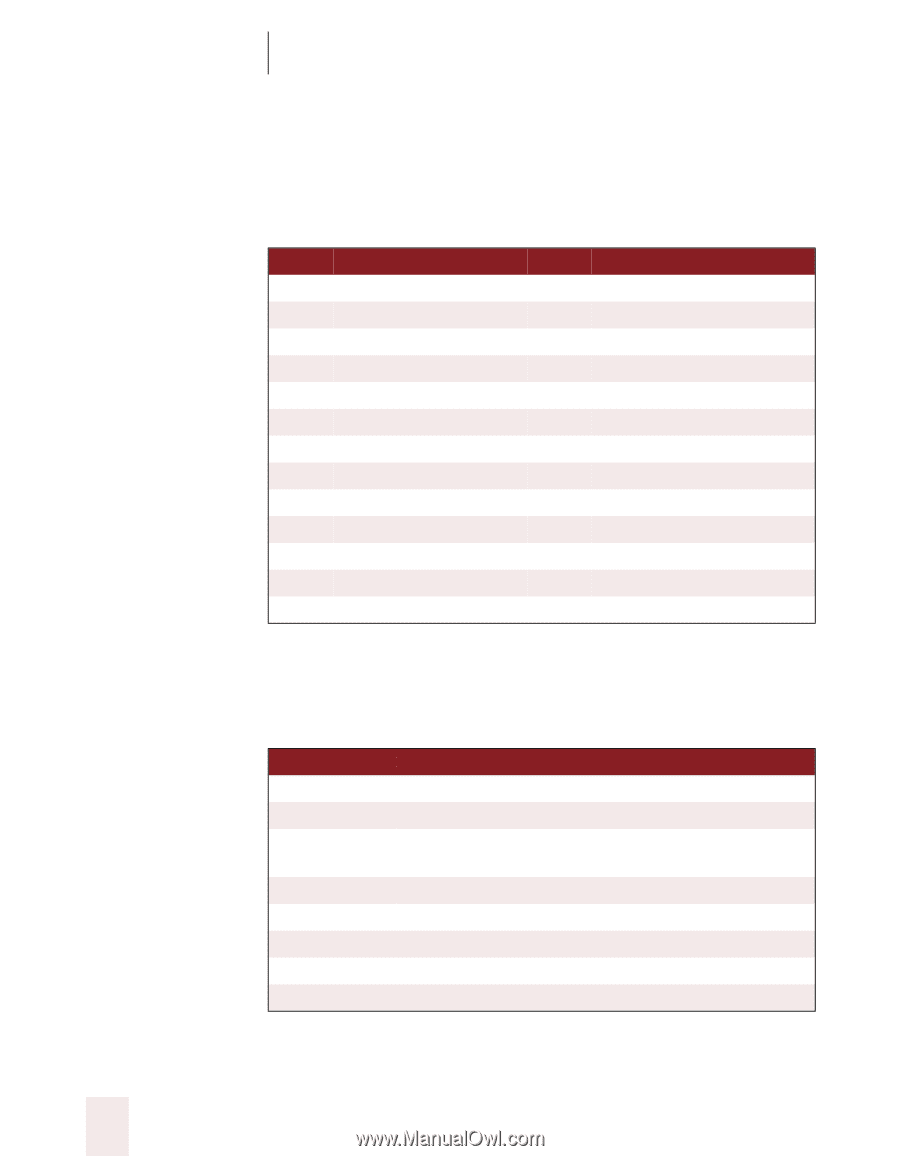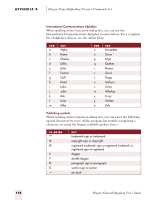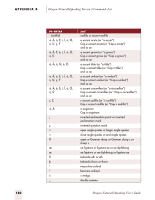Sony ICD-BP150VTP Dragon Naturally Speaking 5 Users Guide - Page 184
International Communications Alphabet, Publishing symbols
 |
View all Sony ICD-BP150VTP manuals
Add to My Manuals
Save this manual to your list of manuals |
Page 184 highlights
APPENDIX B Dragon NaturallySpeaking Version 5 Commands List International Communications Alphabet When spelling in the Correction dialog box, you can use the International Communications Alphabet to enter letters. For a complete list of alphabet choices, see the online Help. FOR SAY a Alpha b Bravo c Charlie d Delta e Echo f Foxtrot g Golf h Hotel i India j Juliet k Kilo l Lima m Mike FOR SAY n November o Oscar p Papa q Quebec r Romeo s Sierra t Tango u Uniform v Victor w Whiskey x X-ray y Yankee z Zulu Publishing symbols When spelling in the Correction dialog box, you can enter the following special characters by voice. (If the program has trouble recognizing a character, try using the longest available spoken form.) TO EN TE R ™ © ® SAY trademark sign or trademark copyright sign or copyright registered trademark sign or registered trademark or registered sign or registered dagger double dagger paragraph sign or paragraph section sign or section em dash 178 Dragon NaturallySpeaking User's Guide