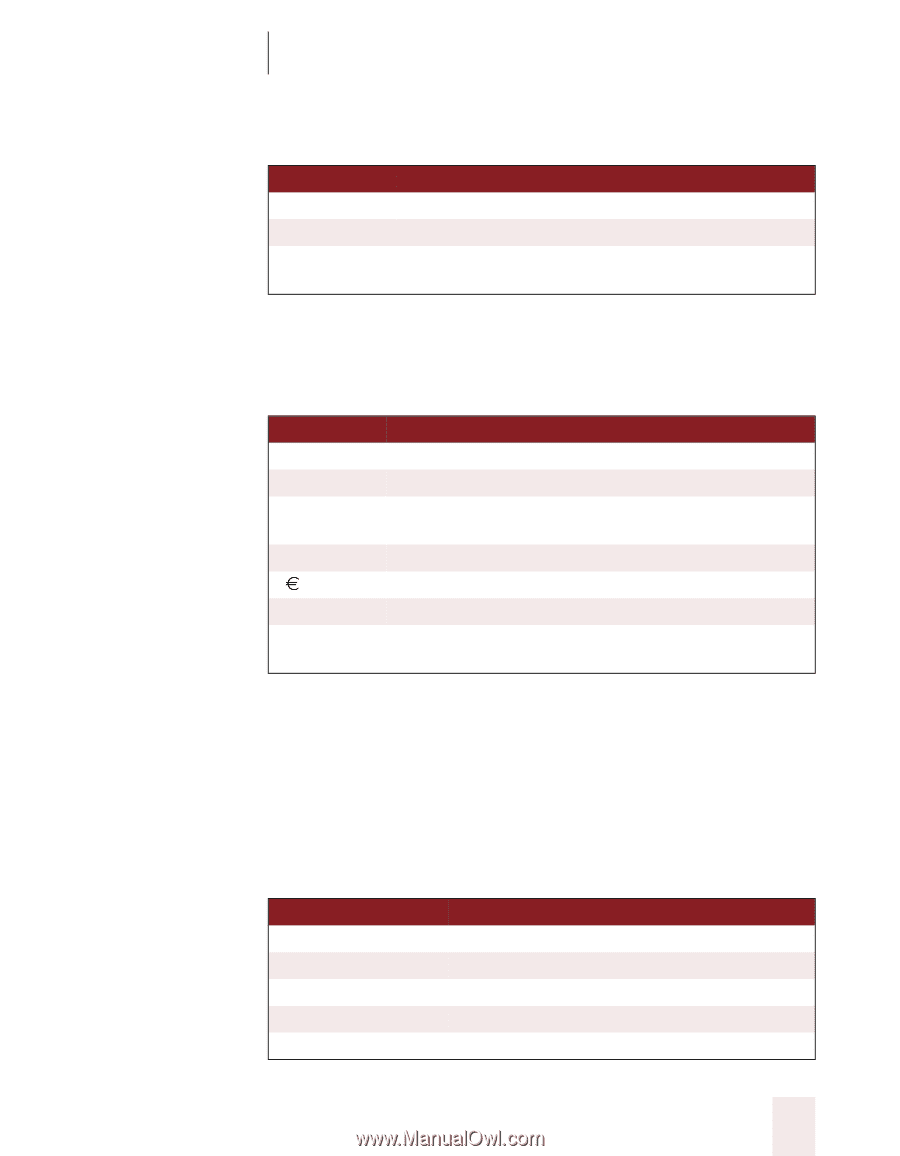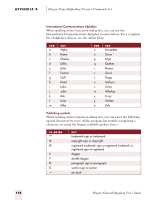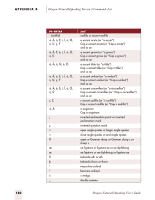Sony ICD-BP150VTP Dragon Naturally Speaking 5 Users Guide - Page 185
special characters by voice. If the program has trouble recognizing a, character
 |
View all Sony ICD-BP150VTP manuals
Add to My Manuals
Save this manual to your list of manuals |
Page 185 highlights
APPENDIX B Dragon NaturallySpeaking Version 5 Commands List TO EN TE R - (Nonbreaking space) SAY en dash soft hyphen nonbreaking space or nonbreakable space or no break space or unbreakable space Currency symbols When spelling in the Correction dialog box, you can enter the following special characters by voice. (If the program has trouble recognizing a character, try using the longest available spoken form.) TO EN TE R $ ¢ £ ¥ (or EUR)* ƒ ¤ SAY dollar sign or dollar cent sign/cent US/Canada: pound sterling sign Other Dialects: pound sign or pound yen sign or yen euro sign or euro guilder sign or guilder general currency or general currency sign international currency or international currency sign * Dragon NaturallySpeaking uses EUR as the default for the euro symbol. For the program to recognize "euro" in symbol form, you must change the Euro option in the Dragon NaturallySpeaking Options dialog box. From the NaturallySpeaking menu, point to Advanced, click Options, and then click the Formatting tab. Type the euro symbol in the "Euro symbol or abbreviation" box. Accented and international characters When spelling in the Correction dialog box, you can enter the following special characters by voice. (If the program has trouble recognizing a character, try using the longest available spoken form.) TO EN TE R ´ (acute) ` (grave) ˜ (tilde) ¨ (umlaut) ˆ (circumflex) SAY accent acute or acute accent grave or grave or backquote centered tilde or accent tilde or tilde accent umlaut or dieresis accent circumflex or circumflex Dragon NaturallySpeaking User's Guide 179