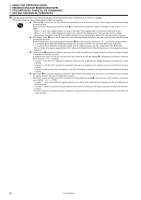Brother International ZE-856A Instruction Manual - English and Spanish - Page 85
AB indicator 856A, 855A-A0[ ] /AB-Anzeige 856A, 855A-A0[ ] /T
 |
View all Brother International ZE-856A manuals
Add to My Manuals
Save this manual to your list of manuals |
Page 85 highlights
7. USING THE OPERATION PANEL 7. VERWENDUNG DER BEDIENUNGSTAFEL 7. UTILISATION DU PANNEAU DE COMMANDE 7. USO DEL TABLERO DE CONTROLES @0 LOCK key/LOCK-Taste/Touche LOCK/Tecla LOCK G This key is used to disable key entry using the operation panel, in order to prevent settings from being changed accidentally. When the LOCK key @0 is pressed for 2 seconds or more, the indicator illuminates. Key entry operations using the operation panel are disabled while the indicator is illuminated. (However, the start backtack key o, end backtack key !,0 half stitch key !,8 TEST key !,9 counter ĦĤ keys @5 and counter reset key @6 still operate.) Canceling the lock: Press the LOCK key @0 for 2 seconds or more while the indicator is illuminated. The indicator will switch off and operation panel key entry will be enabled again. G Mit dieser Taste kann die Tasteneingabe über das Bedienungsfeld gesperrt werden, um zu verhindern, daß sich die Einstellungen unabsichtlich ändern können. Wenn die LOCK-Taste @0 für länger als 2 Sekunden gedrückt gehalten wird, leuchtet die Anzeige. Bei leuchtender Anzeige ist keine Eingabe mit den Tasten möglich. (Die Anfangsriegeltaste o, die Endriegeltaste !0, die Halbstichtaste !8, die TEST-Taste !,9 die Zählertasten ĦĤ @5 und die Zählerrückstelltaste @6 sind jedoch immer noch funktionsfähig.) Aufhaben der Verriegelung: Halten Sie die LOCK-Taste @0 bei leuchtender Anzeige für mindestens 2 Sekunden gedrückt. Die Anzeige erlischt und die Eingabe mit den Tasten des Bedienungsfeld ist wieder möglich. G Cette touche est utilisée pour désactiver l'entrée par touches en utilisant le panneau de commande, afin d'empêcher que les réglages soient modifiés accidentellement. Lorsqu'on appuie sur la touche LOCK @0 pendant deux secondes ou plus, le témoin s'allume. Les opérations d'entrée par touches en utilisant le panneau de commande sont désactivées pendant que le témoin est allumé. (Toutefois, la touche de points d'arrêt en début de couture o, la touche de points d'arrêt en fin de couture !,0 la touche de demi-points !,8 la touche TEST !,9 les touches de compteur ĦĤ @5 et la touche de remise à zéro du compteur @6 fonctionnent toujours.) Annulation du verrouillage: Appuyer sur la touche LOCK @0 pendant deux secondes ou plus pendant que le témoin est allumé. Le témoin s'éteint alors et l'entrée par touches du panneau de commande sera à nouveau activée. G Esta tecla se usa para desactivar las teclas del panel de control, de manera de evitar que los ajustes sean cambiados accidentalmente. Cuando se presiona la tecla LOCK @0 durante 2 segundos o más, el indicador se enciende. El uso de las teclas del panel de control no será posible mientras el indicador esté encendido. (Sin embargo, la tecla de rematado por atrás inicial o, tecla de rematado por atrás final !,0 tecla de media puntada !8, tecla TEST !,9 teclas contador ĦĤ @5 y tecla de reposición del contador @6 funcionarán.) Cancelando el bloqueo: Presionar la tecla LOCK @0 durante 2 segundos o más mientras el indicador está encendido. El indicador se apagará y se podrán volver a usar las teclas del panel de control. @1 AB indicator (856A, 855A-A0[ ] )/AB-Anzeige (856A, 855A-A0[ ] )/Témoin AB (856A, 855A-A0 [ ] )/Indicador AB (856A, 855A-A0[ ] ) G When the AB indicator @1 is illuminated, it indicates that the LED display w is showing the number of start backtack stitches. Furthermore, if the AB indicator @1 and the tack width indicator @3 are both illuminated, it indicates that the LED display w is showing the zigzag width for the start backtack stitches. G Bei leuchtender AB-Anzeige @1 wird auf der LED-Anzeige w die Anzahl Anfangsriegelstiche gezeigt. Falls die AB-Anzeige @1 und die Riegelbreitenanzeige @3 leuchten, wird auf der LED-Anzeige w die Zickzackbreite des Anfangsriegels angezeigt. G Lorsque le témoin AB @1 est allumé, ceci indique que l'affichage LED w montre le nombre de points d'arrêt en début de couture. En outre, si le témoin AB @1 et le témoin de largeur de points d'arrêt @3 sont tous deux allumés, ceci indique que l'affichage LED w montre la largeur de zigzag pour les points d'arrêt en début de couture. G Cuando el indicador AB @1 está encendido, indica que la exhibición LED w está mostrando el número de puntadas de rematado por atrás inicial. Además, si el indicador AB @1 y el indicador de ancho de remate @3 están encendidos, indica que la exhibición LED w está mostrando el ancho de zigzag para las puntadas de rematado por atrás inicial. @2 CD indicator (856A, 855A-A0 [ ] )/CD-Anzeige (856A, 855A-A0 [ ] )/Témoin CD (856A, 855A-A0 [ ] )/Indicador CD (856A, 855A-A0 [ ] ) G When the CD indicator @2 is illuminated, it indicates that the LED display w is showing the number of end backtack stitches. Furthermore, if the CD indicator @2 and the tack width indicator @3 are both illuminated, it indicates that the LED display w is showing the zigzag width for the end backtack stitches. G Bei leuchtender CD-Anzeige @2 werden auf der LED-Anzeige w die Anzahl Endriegelstiche angezeigt. Falls die CD-Anzeige @2 und die Riegelbreitenanzeige @3 leuchten, wird auf der LED-Anzeige w die Zickzackbreite des Endriegels angezeigt. G Lorsque le témoin CD @2 est allumé, ceci indique que l'affichage LED w montre le nombre de points d'arrêt en fin de couture. En outre, si le témoin CD @2 et le témoin de largeur de points d'arrêt @3 sont tous deux allumés, ceci indique que l'affichage LED w montre la largeur de zigzag pour les points d'arrêt en fin de couture. G Cuando el indicador CD @2 está encendido, indica que la exhibición LED w está mostrando el número de puntadas de rematado por atrás final. Además, si el indicador CD @2 y el indicador de ancho de remate @3 están encendidos, indica que la exhibición LED w está mostrando el ancho de zigzag para el rematado por atrás final. ZE-855A,856A 66