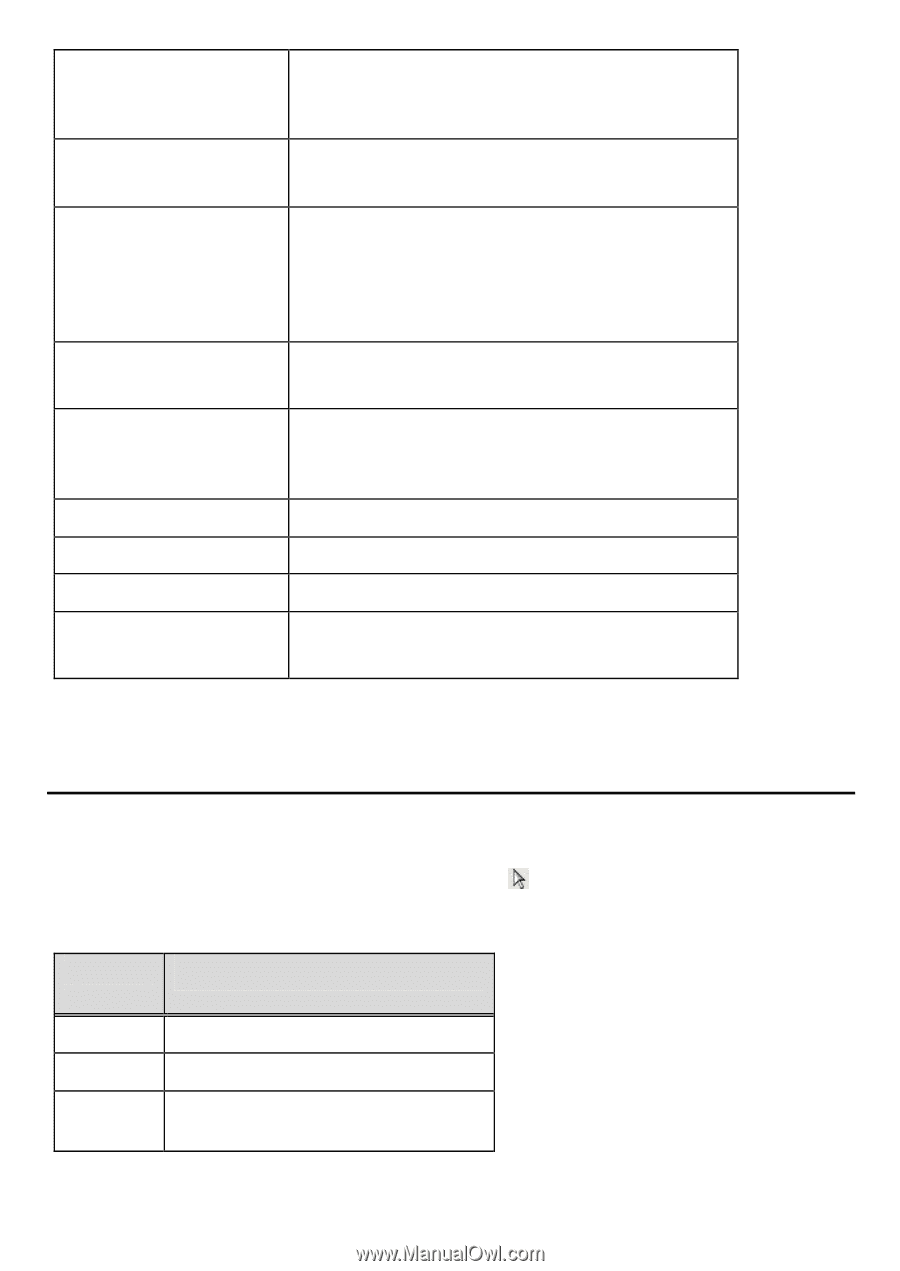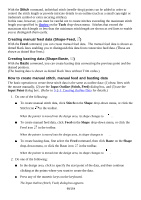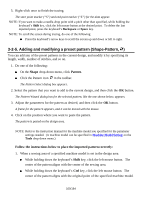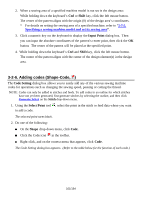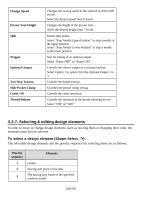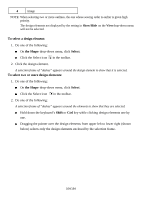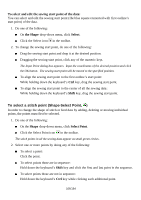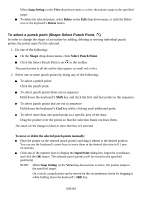Brother International PS-300B Instruction Manual - English - Page 103
Selecting & editing design elements, To select a design element Shape-Select
 |
View all Brother International PS-300B manuals
Add to My Manuals
Save this manual to your list of manuals |
Page 103 highlights
Change Speed Presser Foot Height Split Trigger Optional Output Two Step Tension Slide Pocket Clamp Cutter ON Thread Release Changes the sewing speed to the selected level (for 800 series). Select the desired speed from 8 levels. Changes the height of the presser foot. Select the desired height from 7 levels. Inserts split points. Select "Stop Needle Upper Position" to stop a needle at the upper position. Select "Stop Needle Lower Position" to stop a needle at the lower position. Sets the timing of an optional output. Select "Pause OFF" or "Pause ON". Controls the electric output of a sewing machine. Select Option 1 to option 3 for the Optional Output 1 to 3. Controls the thread tension. Switches the pocket clamp setting. Controls the cutter operation. Controls the operation of the thread releasing device. Select "ON" or "OFF". 3-2-7. Selecting & editing design elements In order to move or change design elements, such as resizing them or changing their color, the elements must first be selected. To select a design element (Shape-Select, ): The selectable design elements and the priority sequence for selecting them are as follows. Priority sequence Elements 1 Outline 2 Sewing start point of the data 3 The sewing area frame of the specified machine model 103/164