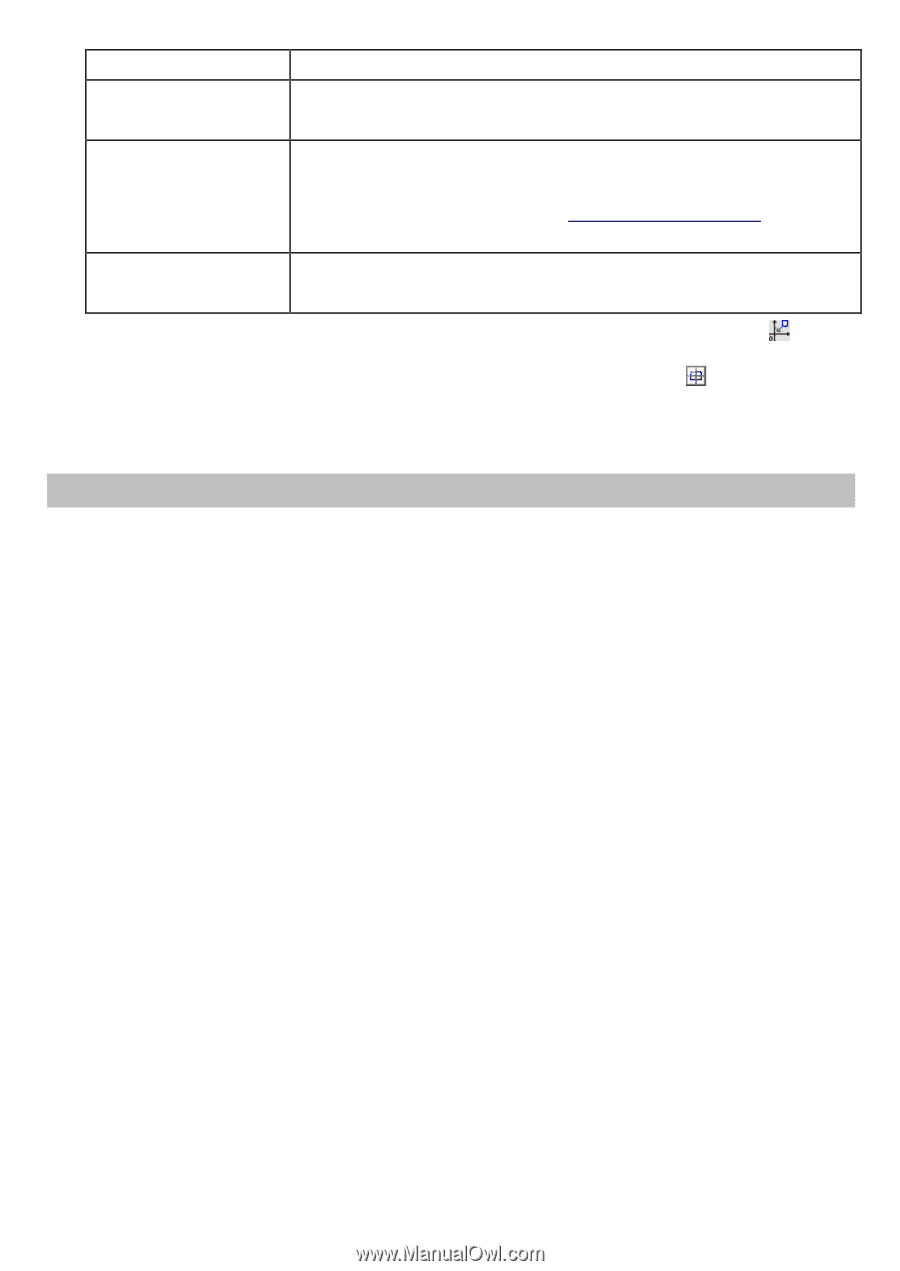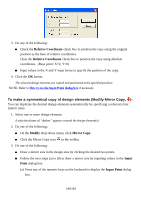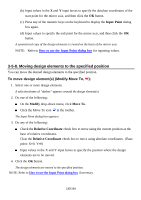Brother International PS-300B Instruction Manual - English - Page 148
Align To Center, Align To Sewing Area, Center, Align To The Origin, Of The Coordinate
 |
View all Brother International PS-300B manuals
Add to My Manuals
Save this manual to your list of manuals |
Page 148 highlights
selection frame. Align To Center Aligns the two or more design elements on the center of the selection frame. Align To Sewing Area Center Aligns the center of the selected design element(s) with the center of the sewing area. NOTE: Select a machine model in Machine Model Setting on the Tool drop-down menu to use this command. Align To The Origin Aligns the center of the selected design element(s) with the origin of Of The Coordinate the design area's X-Y coordinates. NOTE: Align To The Origin Of The Coordinate can also be selected by clicking the icon in the toolbar. Align To Sewing Area Center can also be selected by clicking the icon in the toolbar. Moreover, these two commands can be selected on the context menu that appears when right-clicking. 148/164