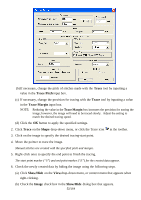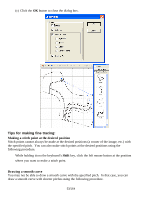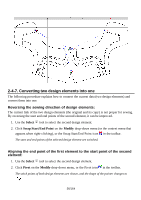Brother International PS-300B Instruction Manual - English - Page 53
Tips for making fine tracing, Making a stitch point at the desired position, Shift
 |
View all Brother International PS-300B manuals
Add to My Manuals
Save this manual to your list of manuals |
Page 53 highlights
(c) Click the OK button to close the dialog box. Tips for making fine tracing: Making a stitch point at the desired position Stitch points cannot always be made at the desired positions (a corner of the image, etc.) with the specified pitch. You can also make stitch points at the desired positions using the following procedure. While holding down the keyboard's Shift key, click the left mouse button at the position where you want to make a stitch point. Drawing a smooth curve You may not be able to draw a smooth curve with the specified pitch. In that case, you can draw a smooth curve with shorter pitches using the following procedure. 53/164
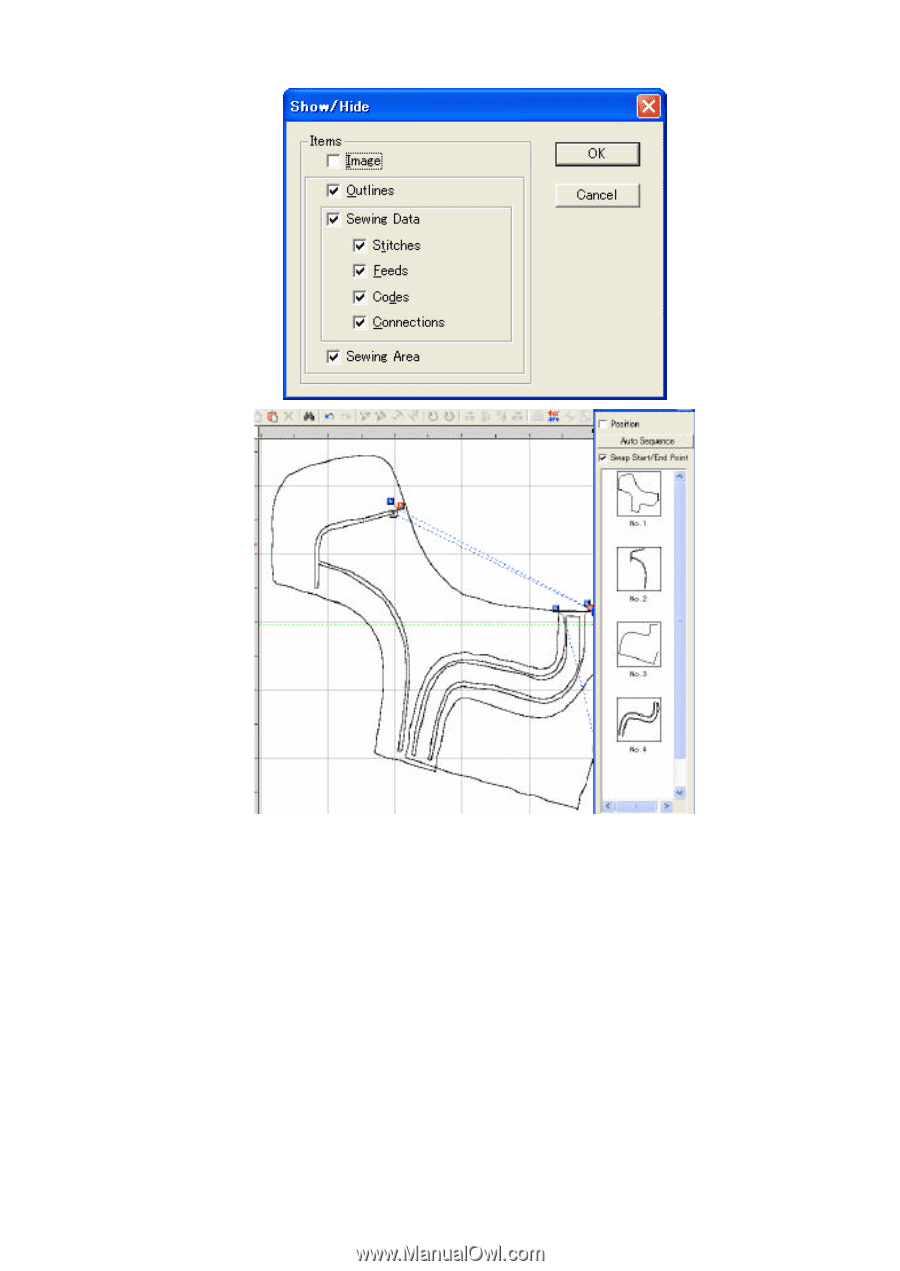
53/164
(c) Click the
OK
button to close the dialog box.
Tips for making fine tracing:
Making a stitch point at the desired position
Stitch points cannot always be made at the desired positions (a corner of the image, etc.) with
the specified pitch.
You can also make stitch points at the desired positions using the
following procedure.
While holding
down
the keyboard’s
Shift
key, click the left mouse button at the position
where you want to make a stitch point.
Drawing a smooth curve
You may not be able to draw a smooth curve with the specified pitch.
In that case, you can
draw a smooth curve with shorter pitches using the following procedure.