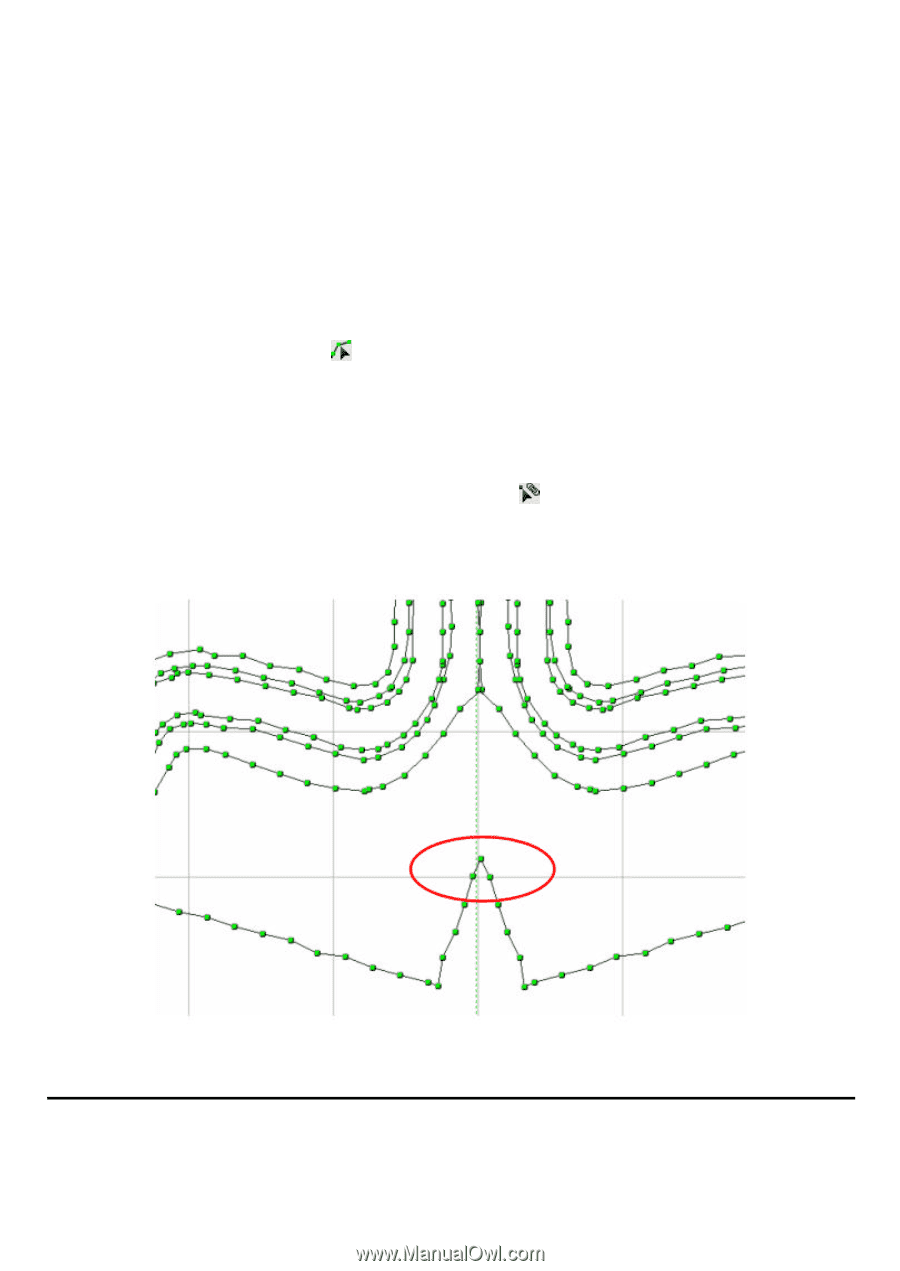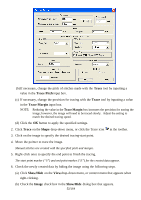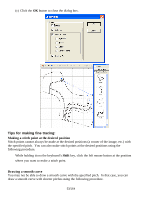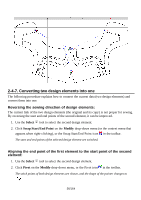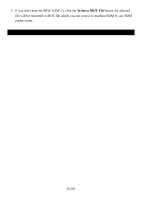Brother International PS-300B Instruction Manual - English - Page 57
Reading data from a sewing machine
 |
View all Brother International PS-300B manuals
Add to My Manuals
Save this manual to your list of manuals |
Page 57 highlights
3. Click to select the start point of the second element. The selected point turns black. 4. Click to select the end point of the first element. The second element moves so that the specified two points are overlapped. Connecting the design elements so that they are joined at a point: You can connect the end points of both design elements allowing you to convert two design elements into one. 1. Using the Select Point tool , click to select the end point of the first design element. (On the list box that appears, select the proper one.) The selected point turns black. 2. Click Connect on the Modify-Point drop-down sub- menu (or the context menu that appears when right-clicking), or the Connect icon in the toolbar. 3. Click the same point again. The two points are connected into one. 2-4-8. Reading data from a sewing machine Read the desired data from a sewing machine ROM by using a ROM reader/writer and save it as a ROM file in the computer. 57/164