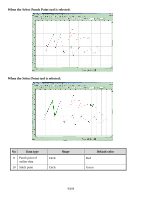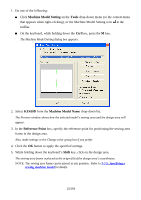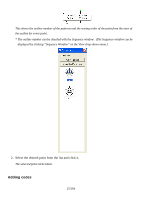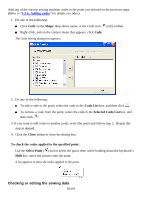Brother International PS-300B Instruction Manual - English - Page 13
Adding a preset pattern, Pattern, Shape, EYELET, Pattern Select
 |
View all Brother International PS-300B manuals
Add to My Manuals
Save this manual to your list of manuals |
Page 13 highlights
2-1-3. Adding a preset pattern You can add any of the preset patterns in the current design area, and modify it by specifying its length, width, number of stitches, and so on. (This section selects an eyelet pattern.) NOTE: The available preset patterns differ with each sewing machine model. 1. Click Pattern on the Shape drop-down menu, or the Pattern icon The Pattern Select dialog box appears. in the toolbar. 2. Select EYELET in the Pattern Select dialog box, and then click the OK button. The Pattern Wizard dialog box for the selected pattern appears. 13/164

13/164
2-1-3. Adding a preset pattern
You can add any of the preset patterns in the current design area, and modify it by specifying
its length, width, number of stitches, and so on.
(This section selects an eyelet pattern.)
NOTE: The available preset patterns differ with each sewing machine model.
1. Click
Pattern
on the
Shape
drop-down menu, or the Pattern icon
in the toolbar.
The Pattern Select dialog box appears.
2. Select
EYELET
in the
Pattern Select
dialog box, and then click the
OK
button.
The Pattern Wizard dialog box for the selected pattern appears.