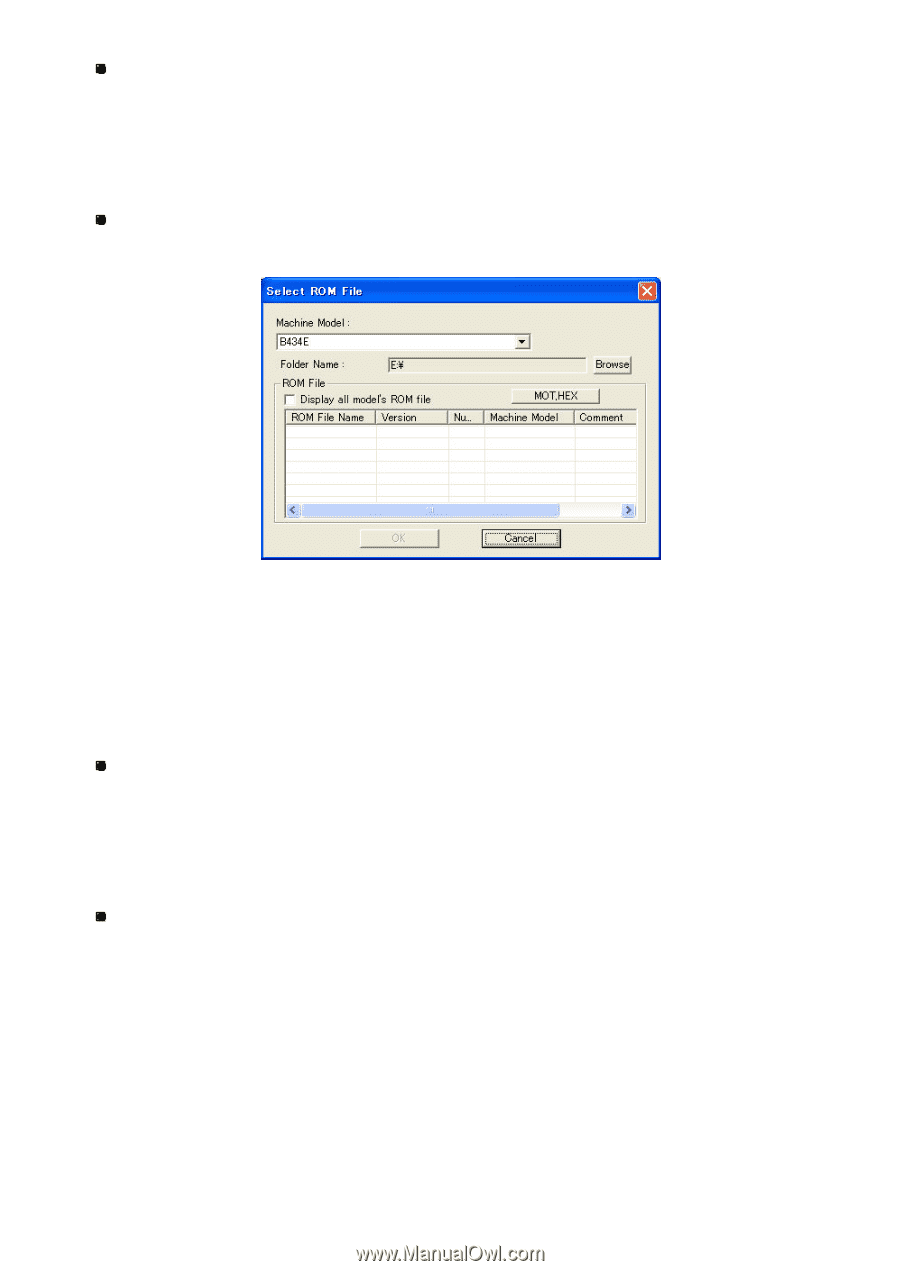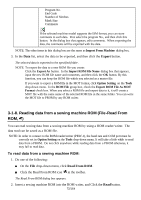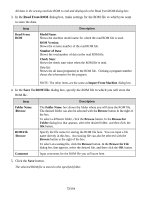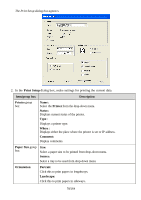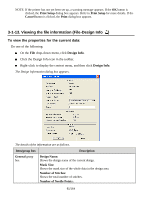Brother International PS-300B Instruction Manual - English - Page 76
Select ROM File, If the data to be copied is on a ROM, insert the ROM into the ROM reader/writer,
 |
View all Brother International PS-300B manuals
Add to My Manuals
Save this manual to your list of manuals |
Page 76 highlights
If the data to be copied is on a ROM, insert the ROM into the ROM reader/writer, and then click the ROM button. A message appears, instructing you to insert the ROM into the ROM reader/ writer. Then, click the OK button. If the data to be copied is in a ROM file, click the FILE button. The Select ROM File dialog box appears. In the Select ROM File dialog box, specify the machine model and make settings for selecting a ROM file. Select the desired ROM file, and then click the OK button. A message appears, allowing you to select the location where the ROM data is to be copied to. 4. Do one of the following: If the data is to be copied to a ROM, insert the ROM into the ROM reader/writer, and then click the ROM button. A message appears, instructing you to insert the ROM into the ROM writer. Then, click the OK button. If the data is to be copied to a ROM file, click the FILE button. The Select ROM File dialog box appears. In the Select ROM File dialog box, specify the machine model and select the ROM file where the data is to be copied to, and then click the OK button. A message appears, allowing you to select the location where the ROM file is to be stored. Continue with step 5. 5. Do one of the following: 76/164